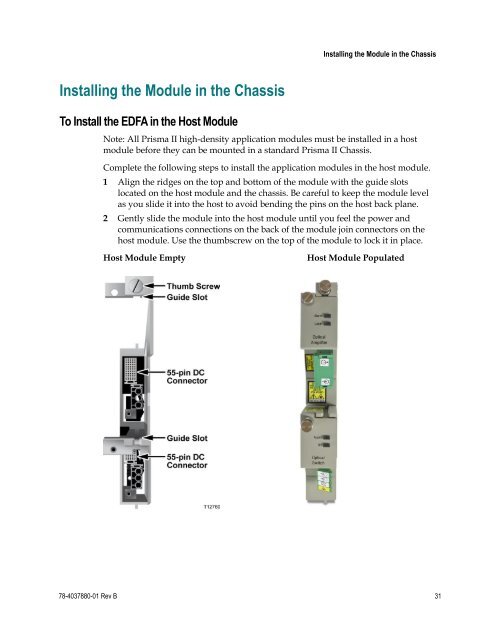Prisma II High Density EDFA Modules Installation Guide
Prisma II High Density EDFA Modules Installation Guide
Prisma II High Density EDFA Modules Installation Guide
- No tags were found...
Create successful ePaper yourself
Turn your PDF publications into a flip-book with our unique Google optimized e-Paper software.
Installing the Module in the ChassisInstalling the Module in the ChassisTo Install the <strong>EDFA</strong> in the Host ModuleNote: All <strong>Prisma</strong> <strong>II</strong> high-density application modules must be installed in a hostmodule before they can be mounted in a standard <strong>Prisma</strong> <strong>II</strong> Chassis.Complete the following steps to install the application modules in the host module.1 Align the ridges on the top and bottom of the module with the guide slotslocated on the host module and the chassis. Be careful to keep the module levelas you slide it into the host to avoid bending the pins on the host back plane.2 Gently slide the module into the host module until you feel the power andcommunications connections on the back of the module join connectors on thehost module. Use the thumbscrew on the top of the module to lock it in place.Host Module EmptyHost Module Populated78-4037880-01 Rev B 31