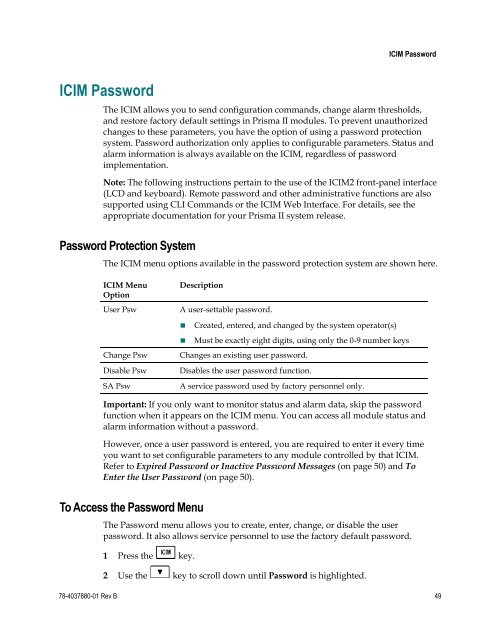Prisma II High Density EDFA Modules Installation Guide
Prisma II High Density EDFA Modules Installation Guide
Prisma II High Density EDFA Modules Installation Guide
- No tags were found...
You also want an ePaper? Increase the reach of your titles
YUMPU automatically turns print PDFs into web optimized ePapers that Google loves.
ICIM PasswordICIM PasswordThe ICIM allows you to send configuration commands, change alarm thresholds,and restore factory default settings in <strong>Prisma</strong> <strong>II</strong> modules. To prevent unauthorizedchanges to these parameters, you have the option of using a password protectionsystem. Password authorization only applies to configurable parameters. Status andalarm information is always available on the ICIM, regardless of passwordimplementation.Note: The following instructions pertain to the use of the ICIM2 front-panel interface(LCD and keyboard). Remote password and other administrative functions are alsosupported using CLI Commands or the ICIM Web Interface. For details, see theappropriate documentation for your <strong>Prisma</strong> <strong>II</strong> system release.Password Protection SystemThe ICIM menu options available in the password protection system are shown here.ICIM MenuOptionUser PswChange PswDisable PswSA PswDescriptionA user-settable password.• Created, entered, and changed by the system operator(s)• Must be exactly eight digits, using only the 0-9 number keysChanges an existing user password.Disables the user password function.A service password used by factory personnel only.Important: If you only want to monitor status and alarm data, skip the passwordfunction when it appears on the ICIM menu. You can access all module status andalarm information without a password.However, once a user password is entered, you are required to enter it every timeyou want to set configurable parameters to any module controlled by that ICIM.Refer to Expired Password or Inactive Password Messages (on page 50) and ToEnter the User Password (on page 50).To Access the Password MenuThe Password menu allows you to create, enter, change, or disable the userpassword. It also allows service personnel to use the factory default password.1 Press the key.2 Use the key to scroll down until Password is highlighted.78-4037880-01 Rev B 49