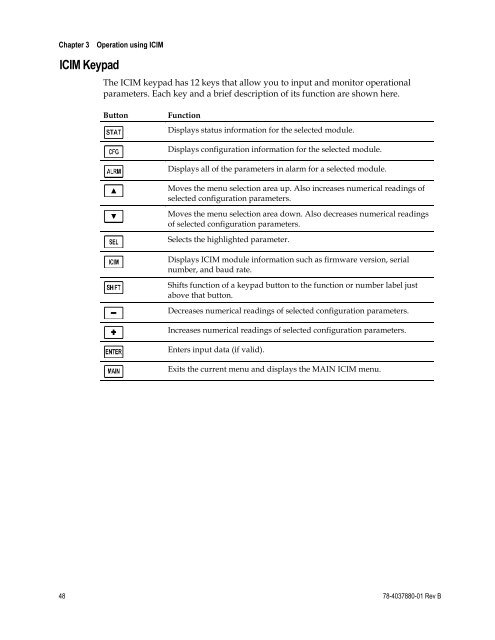Prisma II High Density EDFA Modules Installation Guide
Prisma II High Density EDFA Modules Installation Guide
Prisma II High Density EDFA Modules Installation Guide
- No tags were found...
Create successful ePaper yourself
Turn your PDF publications into a flip-book with our unique Google optimized e-Paper software.
Chapter 3ICIM KeypadOperation using ICIMThe ICIM keypad has 12 keys that allow you to input and monitor operationalparameters. Each key and a brief description of its function are shown here.ButtonFunctionDisplays status information for the selected module.Displays configuration information for the selected module.Displays all of the parameters in alarm for a selected module.Moves the menu selection area up. Also increases numerical readings ofselected configuration parameters.Moves the menu selection area down. Also decreases numerical readingsof selected configuration parameters.Selects the highlighted parameter.Displays ICIM module information such as firmware version, serialnumber, and baud rate.Shifts function of a keypad button to the function or number label justabove that button.Decreases numerical readings of selected configuration parameters.Increases numerical readings of selected configuration parameters.Enters input data (if valid).Exits the current menu and displays the MAIN ICIM menu.48 78-4037880-01 Rev B