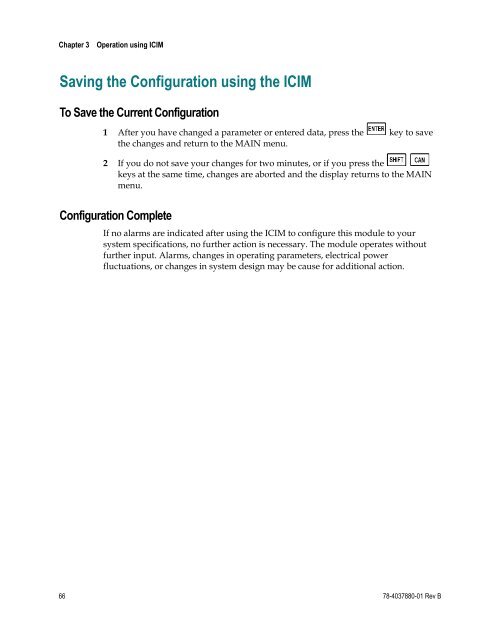Prisma II High Density EDFA Modules Installation Guide
Prisma II High Density EDFA Modules Installation Guide
Prisma II High Density EDFA Modules Installation Guide
- No tags were found...
Create successful ePaper yourself
Turn your PDF publications into a flip-book with our unique Google optimized e-Paper software.
Chapter 3Operation using ICIMSaving the Configuration using the ICIMTo Save the Current Configuration1 After you have changed a parameter or entered data, press the key to savethe changes and return to the MAIN menu.2 If you do not save your changes for two minutes, or if you press thekeys at the same time, changes are aborted and the display returns to the MAINmenu.Configuration CompleteIf no alarms are indicated after using the ICIM to configure this module to yoursystem specifications, no further action is necessary. The module operates withoutfurther input. Alarms, changes in operating parameters, electrical powerfluctuations, or changes in system design may be cause for additional action.66 78-4037880-01 Rev B