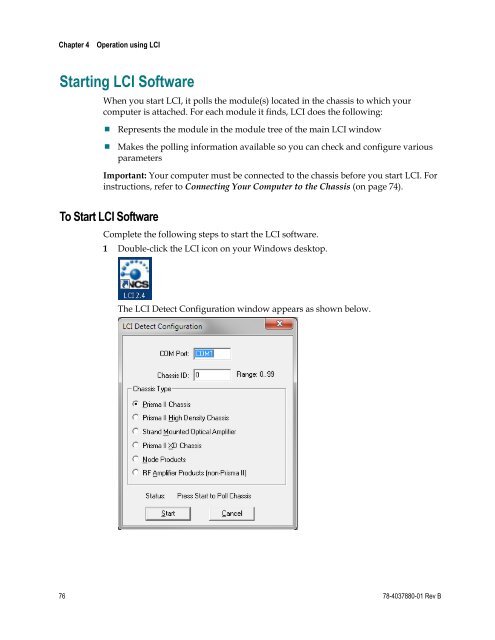Prisma II High Density EDFA Modules Installation Guide
Prisma II High Density EDFA Modules Installation Guide
Prisma II High Density EDFA Modules Installation Guide
- No tags were found...
You also want an ePaper? Increase the reach of your titles
YUMPU automatically turns print PDFs into web optimized ePapers that Google loves.
Chapter 4Operation using LCIStarting LCI SoftwareWhen you start LCI, it polls the module(s) located in the chassis to which yourcomputer is attached. For each module it finds, LCI does the following: Represents the module in the module tree of the main LCI window Makes the polling information available so you can check and configure variousparametersImportant: Your computer must be connected to the chassis before you start LCI. Forinstructions, refer to Connecting Your Computer to the Chassis (on page 74).To Start LCI SoftwareComplete the following steps to start the LCI software.1 Double-click the LCI icon on your Windows desktop.The LCI Detect Configuration window appears as shown below.76 78-4037880-01 Rev B