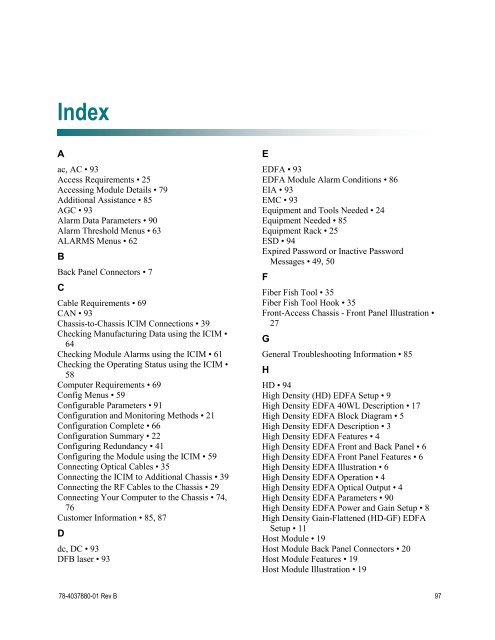Prisma II High Density EDFA Modules Installation Guide
Prisma II High Density EDFA Modules Installation Guide
Prisma II High Density EDFA Modules Installation Guide
- No tags were found...
Create successful ePaper yourself
Turn your PDF publications into a flip-book with our unique Google optimized e-Paper software.
IndexAac, AC • 93Access Requirements • 25Accessing Module Details • 79Additional Assistance • 85AGC • 93Alarm Data Parameters • 90Alarm Threshold Menus • 63ALARMS Menus • 62BBack Panel Connectors • 7CCable Requirements • 69CAN • 93Chassis-to-Chassis ICIM Connections • 39Checking Manufacturing Data using the ICIM •64Checking Module Alarms using the ICIM • 61Checking the Operating Status using the ICIM •58Computer Requirements • 69Config Menus • 59Configurable Parameters • 91Configuration and Monitoring Methods • 21Configuration Complete • 66Configuration Summary • 22Configuring Redundancy • 41Configuring the Module using the ICIM • 59Connecting Optical Cables • 35Connecting the ICIM to Additional Chassis • 39Connecting the RF Cables to the Chassis • 29Connecting Your Computer to the Chassis • 74,76Customer Information • 85, 87Ddc, DC • 93DFB laser • 93E<strong>EDFA</strong> • 93<strong>EDFA</strong> Module Alarm Conditions • 86EIA • 93EMC • 93Equipment and Tools Needed • 24Equipment Needed • 85Equipment Rack • 25ESD • 94Expired Password or Inactive PasswordMessages • 49, 50FFiber Fish Tool • 35Fiber Fish Tool Hook • 35Front-Access Chassis - Front Panel Illustration •27GGeneral Troubleshooting Information • 85HHD • 94<strong>High</strong> <strong>Density</strong> (HD) <strong>EDFA</strong> Setup • 9<strong>High</strong> <strong>Density</strong> <strong>EDFA</strong> 40WL Description • 17<strong>High</strong> <strong>Density</strong> <strong>EDFA</strong> Block Diagram • 5<strong>High</strong> <strong>Density</strong> <strong>EDFA</strong> Description • 3<strong>High</strong> <strong>Density</strong> <strong>EDFA</strong> Features • 4<strong>High</strong> <strong>Density</strong> <strong>EDFA</strong> Front and Back Panel • 6<strong>High</strong> <strong>Density</strong> <strong>EDFA</strong> Front Panel Features • 6<strong>High</strong> <strong>Density</strong> <strong>EDFA</strong> Illustration • 6<strong>High</strong> <strong>Density</strong> <strong>EDFA</strong> Operation • 4<strong>High</strong> <strong>Density</strong> <strong>EDFA</strong> Optical Output • 4<strong>High</strong> <strong>Density</strong> <strong>EDFA</strong> Parameters • 90<strong>High</strong> <strong>Density</strong> <strong>EDFA</strong> Power and Gain Setup • 8<strong>High</strong> <strong>Density</strong> Gain-Flattened (HD-GF) <strong>EDFA</strong>Setup • 11Host Module • 19Host Module Back Panel Connectors • 20Host Module Features • 19Host Module Illustration • 1978-4037880-01 Rev B 97