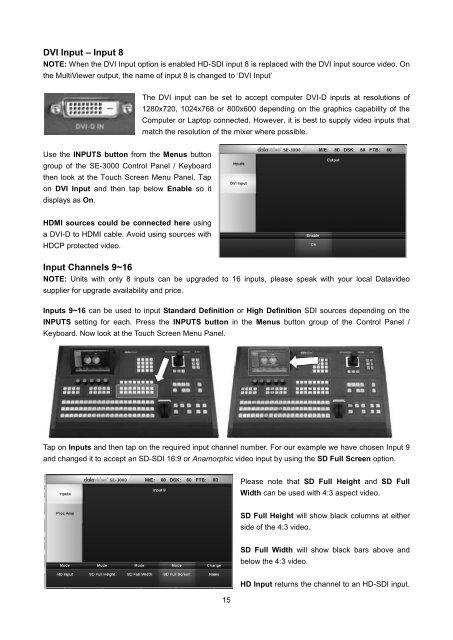download datavideo se-3000-8 product manual - Go Electronic
download datavideo se-3000-8 product manual - Go Electronic
download datavideo se-3000-8 product manual - Go Electronic
You also want an ePaper? Increase the reach of your titles
YUMPU automatically turns print PDFs into web optimized ePapers that Google loves.
DVI Input – Input 8NOTE: When the DVI Input option is enabled HD-SDI input 8 is replaced with the DVI input source video. Onthe MultiViewer output, the name of input 8 is changed to ‘DVI Input’The DVI input can be <strong>se</strong>t to accept computer DVI-D inputs at resolutions of1280x720, 1024x768 or 800x600 depending on the graphics capability of theComputer or Laptop connected. However, it is best to supply video inputs thatmatch the resolution of the mixer where possible.U<strong>se</strong> the INPUTS button from the Menus buttongroup of the SE-<strong>3000</strong> Control Panel / Keyboardthen look at the Touch Screen Menu Panel. Tapon DVI Input and then tap below Enable so itdisplays as On.HDMI sources could be connected here usinga DVI-D to HDMI cable. Avoid using sources withHDCP protected video.Input Channels 9~16NOTE: Units with only 8 inputs can be upgraded to 16 inputs, plea<strong>se</strong> speak with your local Datavideosupplier for upgrade availability and price.Inputs 9~16 can be u<strong>se</strong>d to input Standard Definition or High Definition SDI sources depending on theINPUTS <strong>se</strong>tting for each. Press the INPUTS button in the Menus button group of the Control Panel /Keyboard. Now look at the Touch Screen Menu Panel.Tap on Inputs and then tap on the required input channel number. For our example we have cho<strong>se</strong>n Input 9and changed it to accept an SD-SDI 16:9 or Anamorphic video input by using the SD Full Screen option.Plea<strong>se</strong> note that SD Full Height and SD FullWidth can be u<strong>se</strong>d with 4:3 aspect video.SD Full Height will show black columns at eitherside of the 4:3 video.SD Full Width will show black bars above andbelow the 4:3 video.15HD Input returns the channel to an HD-SDI input.