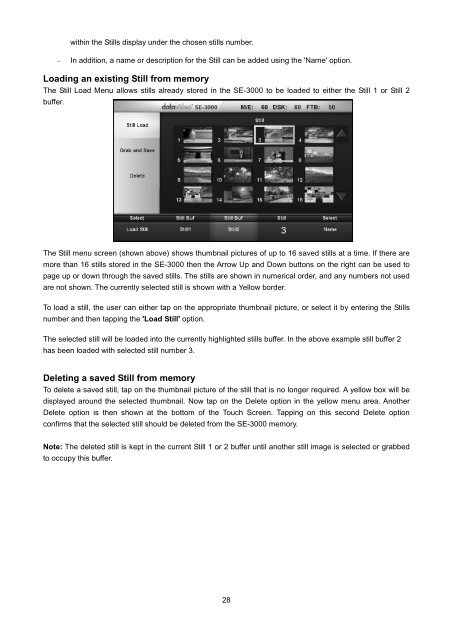download datavideo se-3000-8 product manual - Go Electronic
download datavideo se-3000-8 product manual - Go Electronic
download datavideo se-3000-8 product manual - Go Electronic
Create successful ePaper yourself
Turn your PDF publications into a flip-book with our unique Google optimized e-Paper software.
within the Stills display under the cho<strong>se</strong>n stills number.−In addition, a name or description for the Still can be added using the 'Name' option.Loading an existing Still from memoryThe Still Load Menu allows stills already stored in the SE-<strong>3000</strong> to be loaded to either the Still 1 or Still 2buffer.The Still menu screen (shown above) shows thumbnail pictures of up to 16 saved stills at a time. If there aremore than 16 stills stored in the SE-<strong>3000</strong> then the Arrow Up and Down buttons on the right can be u<strong>se</strong>d topage up or down through the saved stills. The stills are shown in numerical order, and any numbers not u<strong>se</strong>dare not shown. The currently <strong>se</strong>lected still is shown with a Yellow border.To load a still, the u<strong>se</strong>r can either tap on the appropriate thumbnail picture, or <strong>se</strong>lect it by entering the Stillsnumber and then tapping the 'Load Still' option.The <strong>se</strong>lected still will be loaded into the currently highlighted stills buffer. In the above example still buffer 2has been loaded with <strong>se</strong>lected still number 3.Deleting a saved Still from memoryTo delete a saved still, tap on the thumbnail picture of the still that is no longer required. A yellow box will bedisplayed around the <strong>se</strong>lected thumbnail. Now tap on the Delete option in the yellow menu area. AnotherDelete option is then shown at the bottom of the Touch Screen. Tapping on this <strong>se</strong>cond Delete optionconfirms that the <strong>se</strong>lected still should be deleted from the SE-<strong>3000</strong> memory.Note: The deleted still is kept in the current Still 1 or 2 buffer until another still image is <strong>se</strong>lected or grabbedto occupy this buffer.28