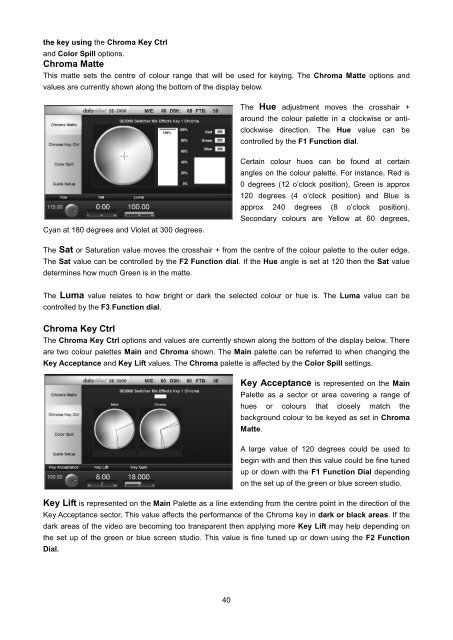download datavideo se-3000-8 product manual - Go Electronic
download datavideo se-3000-8 product manual - Go Electronic
download datavideo se-3000-8 product manual - Go Electronic
Create successful ePaper yourself
Turn your PDF publications into a flip-book with our unique Google optimized e-Paper software.
the key using the Chroma Key Ctrland Color Spill options.Chroma MatteThis matte <strong>se</strong>ts the centre of colour range that will be u<strong>se</strong>d for keying. The Chroma Matte options andvalues are currently shown along the bottom of the display below.The Hue adjustment moves the crosshair +around the colour palette in a clockwi<strong>se</strong> or anticlockwi<strong>se</strong>direction. The Hue value can becontrolled by the F1 Function dial.Cyan at 180 degrees and Violet at 300 degrees.Certain colour hues can be found at certainangles on the colour palette. For instance, Red is0 degrees (12 o’clock position), Green is approx120 degrees (4 o’clock position) and Blue isapprox 240 degrees (8 o’clock position).Secondary colours are Yellow at 60 degrees,The Sat or Saturation value moves the crosshair + from the centre of the colour palette to the outer edge.The Sat value can be controlled by the F2 Function dial. If the Hue angle is <strong>se</strong>t at 120 then the Sat valuedetermines how much Green is in the matte.The Luma value relates to how bright or dark the <strong>se</strong>lected colour or hue is. The Luma value can becontrolled by the F3 Function dial.Chroma Key CtrlThe Chroma Key Ctrl options and values are currently shown along the bottom of the display below. Thereare two colour palettes Main and Chroma shown. The Main palette can be referred to when changing theKey Acceptance and Key Lift values. The Chroma palette is affected by the Color Spill <strong>se</strong>ttings.Key Acceptance is repre<strong>se</strong>nted on the MainPalette as a <strong>se</strong>ctor or area covering a range ofhues or colours that clo<strong>se</strong>ly match thebackground colour to be keyed as <strong>se</strong>t in ChromaMatte.A large value of 120 degrees could be u<strong>se</strong>d tobegin with and then this value could be fine tunedup or down with the F1 Function Dial dependingon the <strong>se</strong>t up of the green or blue screen studio.Key Lift is repre<strong>se</strong>nted on the Main Palette as a line extending from the centre point in the direction of theKey Acceptance <strong>se</strong>ctor. This value affects the performance of the Chroma key in dark or black areas. If thedark areas of the video are becoming too transparent then applying more Key Lift may help depending onthe <strong>se</strong>t up of the green or blue screen studio. This value is fine tuned up or down using the F2 FunctionDial.40