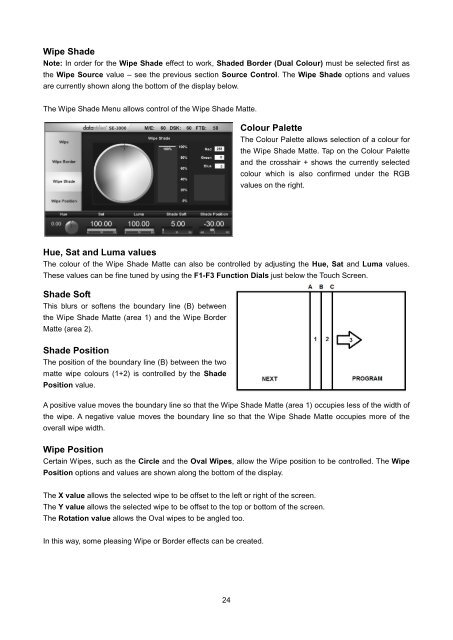download datavideo se-3000-8 product manual - Go Electronic
download datavideo se-3000-8 product manual - Go Electronic
download datavideo se-3000-8 product manual - Go Electronic
Create successful ePaper yourself
Turn your PDF publications into a flip-book with our unique Google optimized e-Paper software.
Wipe ShadeNote: In order for the Wipe Shade effect to work, Shaded Border (Dual Colour) must be <strong>se</strong>lected first asthe Wipe Source value – <strong>se</strong>e the previous <strong>se</strong>ction Source Control. The Wipe Shade options and valuesare currently shown along the bottom of the display below.The Wipe Shade Menu allows control of the Wipe Shade Matte.Colour PaletteThe Colour Palette allows <strong>se</strong>lection of a colour forthe Wipe Shade Matte. Tap on the Colour Paletteand the crosshair + shows the currently <strong>se</strong>lectedcolour which is also confirmed under the RGBvalues on the right.Hue, Sat and Luma valuesThe colour of the Wipe Shade Matte can also be controlled by adjusting the Hue, Sat and Luma values.The<strong>se</strong> values can be fine tuned by using the F1-F3 Function Dials just below the Touch Screen.Shade SoftThis blurs or softens the boundary line (B) betweenthe Wipe Shade Matte (area 1) and the Wipe BorderMatte (area 2).Shade PositionThe position of the boundary line (B) between the twomatte wipe colours (1+2) is controlled by the ShadePosition value.A positive value moves the boundary line so that the Wipe Shade Matte (area 1) occupies less of the width ofthe wipe. A negative value moves the boundary line so that the Wipe Shade Matte occupies more of theoverall wipe width.Wipe PositionCertain Wipes, such as the Circle and the Oval Wipes, allow the Wipe position to be controlled. The WipePosition options and values are shown along the bottom of the display.The X value allows the <strong>se</strong>lected wipe to be off<strong>se</strong>t to the left or right of the screen.The Y value allows the <strong>se</strong>lected wipe to be off<strong>se</strong>t to the top or bottom of the screen.The Rotation value allows the Oval wipes to be angled too.In this way, some pleasing Wipe or Border effects can be created.24