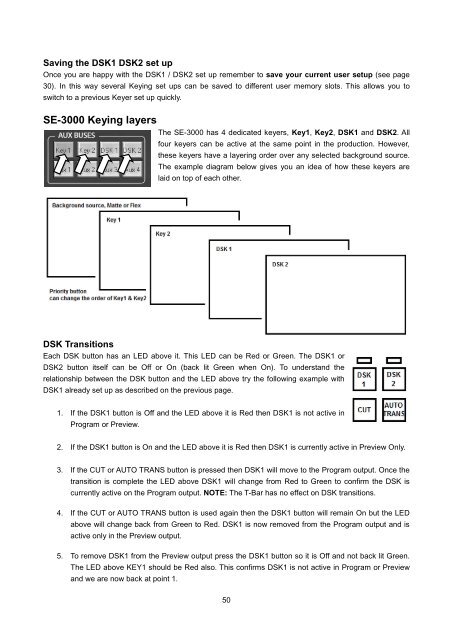download datavideo se-3000-8 product manual - Go Electronic
download datavideo se-3000-8 product manual - Go Electronic
download datavideo se-3000-8 product manual - Go Electronic
Create successful ePaper yourself
Turn your PDF publications into a flip-book with our unique Google optimized e-Paper software.
Saving the DSK1 DSK2 <strong>se</strong>t upOnce you are happy with the DSK1 / DSK2 <strong>se</strong>t up remember to save your current u<strong>se</strong>r <strong>se</strong>tup (<strong>se</strong>e page30). In this way <strong>se</strong>veral Keying <strong>se</strong>t ups can be saved to different u<strong>se</strong>r memory slots. This allows you toswitch to a previous Keyer <strong>se</strong>t up quickly.SE-<strong>3000</strong> Keying layersThe SE-<strong>3000</strong> has 4 dedicated keyers, Key1, Key2, DSK1 and DSK2. Allfour keyers can be active at the same point in the <strong>product</strong>ion. However,the<strong>se</strong> keyers have a layering order over any <strong>se</strong>lected background source.The example diagram below gives you an idea of how the<strong>se</strong> keyers arelaid on top of each other.DSK TransitionsEach DSK button has an LED above it. This LED can be Red or Green. The DSK1 orDSK2 button it<strong>se</strong>lf can be Off or On (back lit Green when On). To understand therelationship between the DSK button and the LED above try the following example withDSK1 already <strong>se</strong>t up as described on the previous page.1. If the DSK1 button is Off and the LED above it is Red then DSK1 is not active inProgram or Preview.2. If the DSK1 button is On and the LED above it is Red then DSK1 is currently active in Preview Only.3. If the CUT or AUTO TRANS button is pres<strong>se</strong>d then DSK1 will move to the Program output. Once thetransition is complete the LED above DSK1 will change from Red to Green to confirm the DSK iscurrently active on the Program output. NOTE: The T-Bar has no effect on DSK transitions.4. If the CUT or AUTO TRANS button is u<strong>se</strong>d again then the DSK1 button will remain On but the LEDabove will change back from Green to Red. DSK1 is now removed from the Program output and isactive only in the Preview output.5. To remove DSK1 from the Preview output press the DSK1 button so it is Off and not back lit Green.The LED above KEY1 should be Red also. This confirms DSK1 is not active in Program or Previewand we are now back at point 1.50