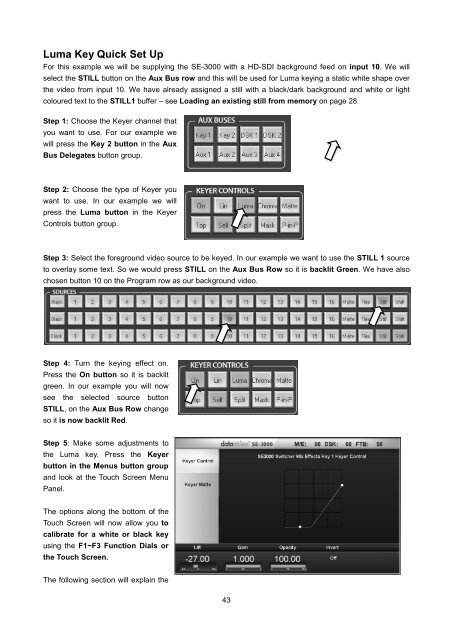download datavideo se-3000-8 product manual - Go Electronic
download datavideo se-3000-8 product manual - Go Electronic
download datavideo se-3000-8 product manual - Go Electronic
Create successful ePaper yourself
Turn your PDF publications into a flip-book with our unique Google optimized e-Paper software.
Luma Key Quick Set UpFor this example we will be supplying the SE-<strong>3000</strong> with a HD-SDI background feed on input 10. We will<strong>se</strong>lect the STILL button on the Aux Bus row and this will be u<strong>se</strong>d for Luma keying a static white shape overthe video from input 10. We have already assigned a still with a black/dark background and white or lightcoloured text to the STILL1 buffer – <strong>se</strong>e Loading an existing still from memory on page 28.Step 1: Choo<strong>se</strong> the Keyer channel thatyou want to u<strong>se</strong>. For our example wewill press the Key 2 button in the AuxBus Delegates button group.Step 2: Choo<strong>se</strong> the type of Keyer youwant to u<strong>se</strong>. In our example we willpress the Luma button in the KeyerControls button group.Step 3: Select the foreground video source to be keyed. In our example we want to u<strong>se</strong> the STILL 1 sourceto overlay some text. So we would press STILL on the Aux Bus Row so it is backlit Green. We have alsocho<strong>se</strong>n button 10 on the Program row as our background video.Step 4: Turn the keying effect on.Press the On button so it is backlitgreen. In our example you will now<strong>se</strong>e the <strong>se</strong>lected source buttonSTILL, on the Aux Bus Row changeso it is now backlit Red.Step 5: Make some adjustments tothe Luma key. Press the Keyerbutton in the Menus button groupand look at the Touch Screen MenuPanel.The options along the bottom of theTouch Screen will now allow you tocalibrate for a white or black keyusing the F1~F3 Function Dials orthe Touch Screen.The following <strong>se</strong>ction will explain the43