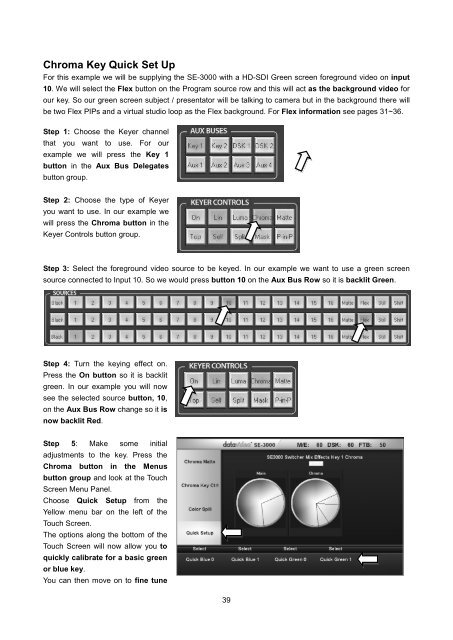download datavideo se-3000-8 product manual - Go Electronic
download datavideo se-3000-8 product manual - Go Electronic
download datavideo se-3000-8 product manual - Go Electronic
You also want an ePaper? Increase the reach of your titles
YUMPU automatically turns print PDFs into web optimized ePapers that Google loves.
Chroma Key Quick Set UpFor this example we will be supplying the SE-<strong>3000</strong> with a HD-SDI Green screen foreground video on input10. We will <strong>se</strong>lect the Flex button on the Program source row and this will act as the background video forour key. So our green screen subject / pre<strong>se</strong>ntator will be talking to camera but in the background there willbe two Flex PIPs and a virtual studio loop as the Flex background. For Flex information <strong>se</strong>e pages 31~36.Step 1: Choo<strong>se</strong> the Keyer channelthat you want to u<strong>se</strong>. For ourexample we will press the Key 1button in the Aux Bus Delegatesbutton group.Step 2: Choo<strong>se</strong> the type of Keyeryou want to u<strong>se</strong>. In our example wewill press the Chroma button in theKeyer Controls button group.Step 3: Select the foreground video source to be keyed. In our example we want to u<strong>se</strong> a green screensource connected to Input 10. So we would press button 10 on the Aux Bus Row so it is backlit Green.Step 4: Turn the keying effect on.Press the On button so it is backlitgreen. In our example you will now<strong>se</strong>e the <strong>se</strong>lected source button, 10,on the Aux Bus Row change so it isnow backlit Red.Step 5: Make some initialadjustments to the key. Press theChroma button in the Menusbutton group and look at the TouchScreen Menu Panel.Choo<strong>se</strong> Quick Setup from theYellow menu bar on the left of theTouch Screen.The options along the bottom of theTouch Screen will now allow you toquickly calibrate for a basic greenor blue key.You can then move on to fine tune39