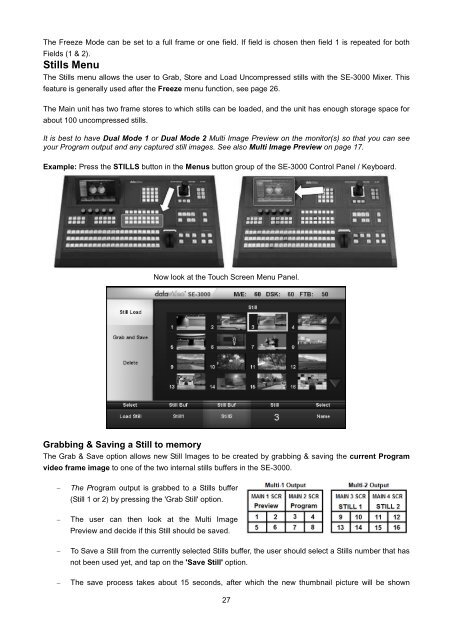download datavideo se-3000-8 product manual - Go Electronic
download datavideo se-3000-8 product manual - Go Electronic
download datavideo se-3000-8 product manual - Go Electronic
Create successful ePaper yourself
Turn your PDF publications into a flip-book with our unique Google optimized e-Paper software.
The Freeze Mode can be <strong>se</strong>t to a full frame or one field. If field is cho<strong>se</strong>n then field 1 is repeated for bothFields (1 & 2).Stills MenuThe Stills menu allows the u<strong>se</strong>r to Grab, Store and Load Uncompres<strong>se</strong>d stills with the SE-<strong>3000</strong> Mixer. Thisfeature is generally u<strong>se</strong>d after the Freeze menu function, <strong>se</strong>e page 26.The Main unit has two frame stores to which stills can be loaded, and the unit has enough storage space forabout 100 uncompres<strong>se</strong>d stills.It is best to have Dual Mode 1 or Dual Mode 2 Multi Image Preview on the monitor(s) so that you can <strong>se</strong>eyour Program output and any captured still images. See also Multi Image Preview on page 17.Example: Press the STILLS button in the Menus button group of the SE-<strong>3000</strong> Control Panel / Keyboard.Now look at the Touch Screen Menu Panel.Grabbing & Saving a Still to memoryThe Grab & Save option allows new Still Images to be created by grabbing & saving the current Programvideo frame image to one of the two internal stills buffers in the SE-<strong>3000</strong>.−−−−The Program output is grabbed to a Stills buffer(Still 1 or 2) by pressing the 'Grab Still' option.The u<strong>se</strong>r can then look at the Multi ImagePreview and decide if this Still should be saved.To Save a Still from the currently <strong>se</strong>lected Stills buffer, the u<strong>se</strong>r should <strong>se</strong>lect a Stills number that hasnot been u<strong>se</strong>d yet, and tap on the 'Save Still' option.The save process takes about 15 <strong>se</strong>conds, after which the new thumbnail picture will be shown27