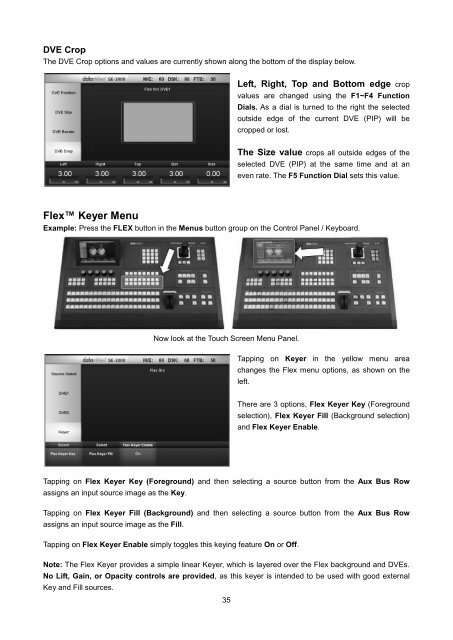download datavideo se-3000-8 product manual - Go Electronic
download datavideo se-3000-8 product manual - Go Electronic
download datavideo se-3000-8 product manual - Go Electronic
Create successful ePaper yourself
Turn your PDF publications into a flip-book with our unique Google optimized e-Paper software.
DVE CropThe DVE Crop options and values are currently shown along the bottom of the display below.Left, Right, Top and Bottom edge cropvalues are changed using the F1~F4 FunctionDials. As a dial is turned to the right the <strong>se</strong>lectedoutside edge of the current DVE (PIP) will becropped or lost.The Size value crops all outside edges of the<strong>se</strong>lected DVE (PIP) at the same time and at aneven rate. The F5 Function Dial <strong>se</strong>ts this value.Flex Keyer MenuExample: Press the FLEX button in the Menus button group on the Control Panel / Keyboard.Now look at the Touch Screen Menu Panel.Tapping on Keyer in the yellow menu areachanges the Flex menu options, as shown on theleft.There are 3 options, Flex Keyer Key (Foreground<strong>se</strong>lection), Flex Keyer Fill (Background <strong>se</strong>lection)and Flex Keyer Enable.Tapping on Flex Keyer Key (Foreground) and then <strong>se</strong>lecting a source button from the Aux Bus Rowassigns an input source image as the Key.Tapping on Flex Keyer Fill (Background) and then <strong>se</strong>lecting a source button from the Aux Bus Rowassigns an input source image as the Fill.Tapping on Flex Keyer Enable simply toggles this keying feature On or Off.Note: The Flex Keyer provides a simple linear Keyer, which is layered over the Flex background and DVEs.No Lift, Gain, or Opacity controls are provided, as this keyer is intended to be u<strong>se</strong>d with good externalKey and Fill sources.35