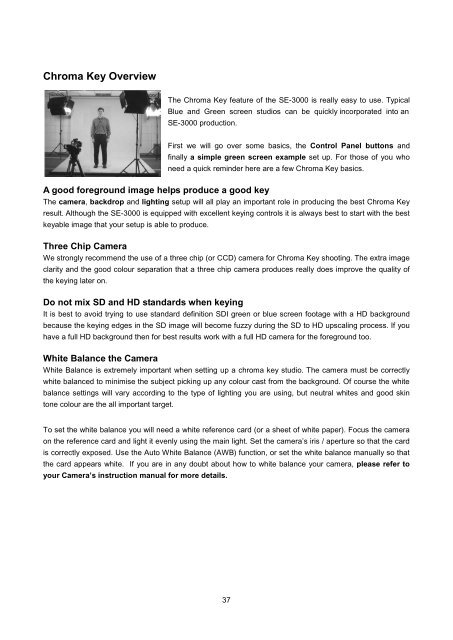download datavideo se-3000-8 product manual - Go Electronic
download datavideo se-3000-8 product manual - Go Electronic
download datavideo se-3000-8 product manual - Go Electronic
Create successful ePaper yourself
Turn your PDF publications into a flip-book with our unique Google optimized e-Paper software.
Chroma Key OverviewThe Chroma Key feature of the SE-<strong>3000</strong> is really easy to u<strong>se</strong>. TypicalBlue and Green screen studios can be quickly incorporated into anSE-<strong>3000</strong> <strong>product</strong>ion.First we will go over some basics, the Control Panel buttons andfinally a simple green screen example <strong>se</strong>t up. For tho<strong>se</strong> of you whoneed a quick reminder here are a few Chroma Key basics.A good foreground image helps produce a good keyThe camera, backdrop and lighting <strong>se</strong>tup will all play an important role in producing the best Chroma Keyresult. Although the SE-<strong>3000</strong> is equipped with excellent keying controls it is always best to start with the bestkeyable image that your <strong>se</strong>tup is able to produce.Three Chip CameraWe strongly recommend the u<strong>se</strong> of a three chip (or CCD) camera for Chroma Key shooting. The extra imageclarity and the good colour <strong>se</strong>paration that a three chip camera produces really does improve the quality ofthe keying later on.Do not mix SD and HD standards when keyingIt is best to avoid trying to u<strong>se</strong> standard definition SDI green or blue screen footage with a HD backgroundbecau<strong>se</strong> the keying edges in the SD image will become fuzzy during the SD to HD upscaling process. If youhave a full HD background then for best results work with a full HD camera for the foreground too.White Balance the CameraWhite Balance is extremely important when <strong>se</strong>tting up a chroma key studio. The camera must be correctlywhite balanced to minimi<strong>se</strong> the subject picking up any colour cast from the background. Of cour<strong>se</strong> the whitebalance <strong>se</strong>ttings will vary according to the type of lighting you are using, but neutral whites and good skintone colour are the all important target.To <strong>se</strong>t the white balance you will need a white reference card (or a sheet of white paper). Focus the cameraon the reference card and light it evenly using the main light. Set the camera’s iris / aperture so that the cardis correctly expo<strong>se</strong>d. U<strong>se</strong> the Auto White Balance (AWB) function, or <strong>se</strong>t the white balance <strong>manual</strong>ly so thatthe card appears white. If you are in any doubt about how to white balance your camera, plea<strong>se</strong> refer toyour Camera’s instruction <strong>manual</strong> for more details.37