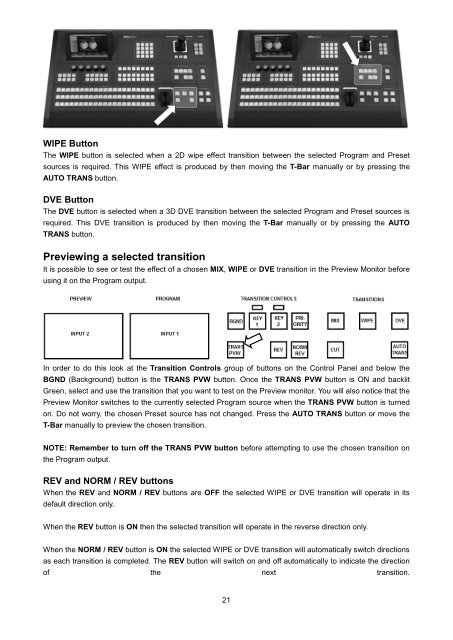download datavideo se-3000-8 product manual - Go Electronic
download datavideo se-3000-8 product manual - Go Electronic
download datavideo se-3000-8 product manual - Go Electronic
You also want an ePaper? Increase the reach of your titles
YUMPU automatically turns print PDFs into web optimized ePapers that Google loves.
WIPE ButtonThe WIPE button is <strong>se</strong>lected when a 2D wipe effect transition between the <strong>se</strong>lected Program and Pre<strong>se</strong>tsources is required. This WIPE effect is produced by then moving the T-Bar <strong>manual</strong>ly or by pressing theAUTO TRANS button.DVE ButtonThe DVE button is <strong>se</strong>lected when a 3D DVE transition between the <strong>se</strong>lected Program and Pre<strong>se</strong>t sources isrequired. This DVE transition is produced by then moving the T-Bar <strong>manual</strong>ly or by pressing the AUTOTRANS button.Previewing a <strong>se</strong>lected transitionIt is possible to <strong>se</strong>e or test the effect of a cho<strong>se</strong>n MIX, WIPE or DVE transition in the Preview Monitor beforeusing it on the Program output.In order to do this look at the Transition Controls group of buttons on the Control Panel and below theBGND (Background) button is the TRANS PVW button. Once the TRANS PVW button is ON and backlitGreen, <strong>se</strong>lect and u<strong>se</strong> the transition that you want to test on the Preview monitor. You will also notice that thePreview Monitor switches to the currently <strong>se</strong>lected Program source when the TRANS PVW button is turnedon. Do not worry, the cho<strong>se</strong>n Pre<strong>se</strong>t source has not changed. Press the AUTO TRANS button or move theT-Bar <strong>manual</strong>ly to preview the cho<strong>se</strong>n transition.NOTE: Remember to turn off the TRANS PVW button before attempting to u<strong>se</strong> the cho<strong>se</strong>n transition onthe Program output.REV and NORM / REV buttonsWhen the REV and NORM / REV buttons are OFF the <strong>se</strong>lected WIPE or DVE transition will operate in itsdefault direction only.When the REV button is ON then the <strong>se</strong>lected transition will operate in the rever<strong>se</strong> direction only.When the NORM / REV button is ON the <strong>se</strong>lected WIPE or DVE transition will automatically switch directionsas each transition is completed. The REV button will switch on and off automatically to indicate the directionof the next transition.21