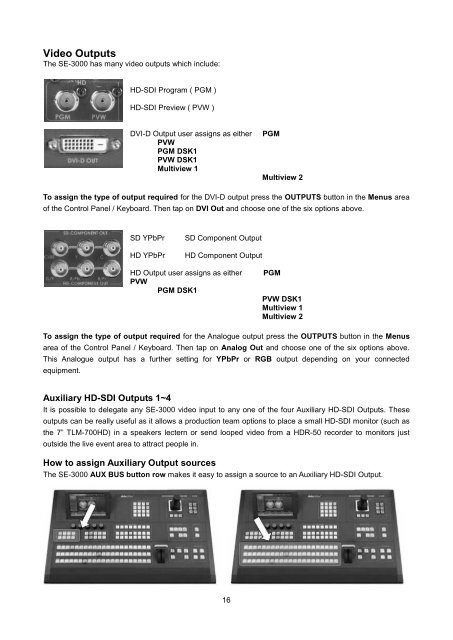download datavideo se-3000-8 product manual - Go Electronic
download datavideo se-3000-8 product manual - Go Electronic
download datavideo se-3000-8 product manual - Go Electronic
You also want an ePaper? Increase the reach of your titles
YUMPU automatically turns print PDFs into web optimized ePapers that Google loves.
Video OutputsThe SE-<strong>3000</strong> has many video outputs which include:HD-SDI Program ( PGM )HD-SDI Preview ( PVW )DVI-D Output u<strong>se</strong>r assigns as eitherPVWPGM DSK1PVW DSK1Multiview 1PGMMultiview 2To assign the type of output required for the DVI-D output press the OUTPUTS button in the Menus areaof the Control Panel / Keyboard. Then tap on DVI Out and choo<strong>se</strong> one of the six options above.SD YPbPrHD YPbPrSD Component OutputHD Component OutputHD Output u<strong>se</strong>r assigns as eitherPVWPGM DSK1PGMPVW DSK1Multiview 1Multiview 2To assign the type of output required for the Analogue output press the OUTPUTS button in the Menusarea of the Control Panel / Keyboard. Then tap on Analog Out and choo<strong>se</strong> one of the six options above.This Analogue output has a further <strong>se</strong>tting for YPbPr or RGB output depending on your connectedequipment.Auxiliary HD-SDI Outputs 1~4It is possible to delegate any SE-<strong>3000</strong> video input to any one of the four Auxiliary HD-SDI Outputs. The<strong>se</strong>outputs can be really u<strong>se</strong>ful as it allows a <strong>product</strong>ion team options to place a small HD-SDI monitor (such asthe 7” TLM-700HD) in a speakers lectern or <strong>se</strong>nd looped video from a HDR-50 recorder to monitors justoutside the live event area to attract people in.How to assign Auxiliary Output sourcesThe SE-<strong>3000</strong> AUX BUS button row makes it easy to assign a source to an Auxiliary HD-SDI Output.16