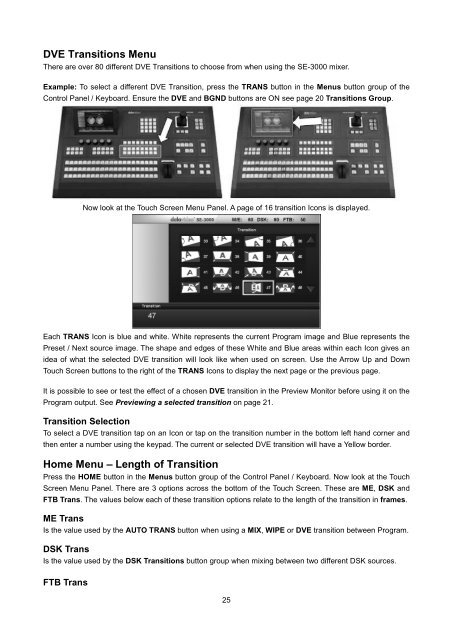download datavideo se-3000-8 product manual - Go Electronic
download datavideo se-3000-8 product manual - Go Electronic
download datavideo se-3000-8 product manual - Go Electronic
Create successful ePaper yourself
Turn your PDF publications into a flip-book with our unique Google optimized e-Paper software.
DVE Transitions MenuThere are over 80 different DVE Transitions to choo<strong>se</strong> from when using the SE-<strong>3000</strong> mixer.Example: To <strong>se</strong>lect a different DVE Transition, press the TRANS button in the Menus button group of theControl Panel / Keyboard. Ensure the DVE and BGND buttons are ON <strong>se</strong>e page 20 Transitions Group.Now look at the Touch Screen Menu Panel. A page of 16 transition Icons is displayed.Each TRANS Icon is blue and white. White repre<strong>se</strong>nts the current Program image and Blue repre<strong>se</strong>nts thePre<strong>se</strong>t / Next source image. The shape and edges of the<strong>se</strong> White and Blue areas within each Icon gives anidea of what the <strong>se</strong>lected DVE transition will look like when u<strong>se</strong>d on screen. U<strong>se</strong> the Arrow Up and DownTouch Screen buttons to the right of the TRANS Icons to display the next page or the previous page.It is possible to <strong>se</strong>e or test the effect of a cho<strong>se</strong>n DVE transition in the Preview Monitor before using it on theProgram output. See Previewing a <strong>se</strong>lected transition on page 21.Transition SelectionTo <strong>se</strong>lect a DVE transition tap on an Icon or tap on the transition number in the bottom left hand corner andthen enter a number using the keypad. The current or <strong>se</strong>lected DVE transition will have a Yellow border.Home Menu – Length of TransitionPress the HOME button in the Menus button group of the Control Panel / Keyboard. Now look at the TouchScreen Menu Panel. There are 3 options across the bottom of the Touch Screen. The<strong>se</strong> are ME, DSK andFTB Trans. The values below each of the<strong>se</strong> transition options relate to the length of the transition in frames.ME TransIs the value u<strong>se</strong>d by the AUTO TRANS button when using a MIX, WIPE or DVE transition between Program.DSK TransIs the value u<strong>se</strong>d by the DSK Transitions button group when mixing between two different DSK sources.FTB Trans25