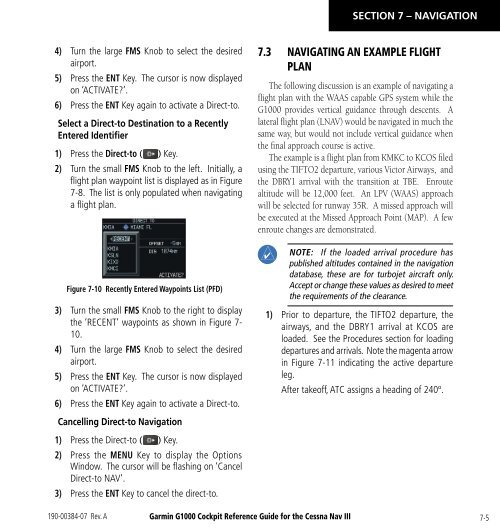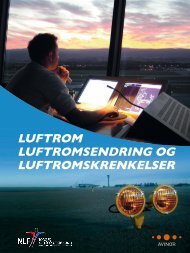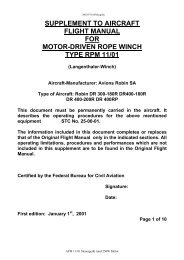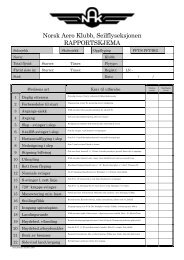You also want an ePaper? Increase the reach of your titles
YUMPU automatically turns print PDFs into web optimized ePapers that Google loves.
SECTION 7 – NAVIGATION4) Turn the large FMS Knob to select the desiredairport.5) Press the ENT Key. The cursor is now displayedon ‘ACTIVATE?’.6) Press the ENT Key again to activate a Direct-to.Select a Direct-to Destination to a RecentlyEntered Identifier1) Press the Direct-to ( ) Key.2) Turn the small FMS Knob to the left. Initially, aflight plan waypoint list is displayed as in Figure7-8. The list is only populated when navigatinga flight plan.Figure 7-10 Recently Entered Waypoints List (PFD)3) Turn the small FMS Knob to the right to displaythe ‘RECENT’ waypoints as shown in Figure 7-10.4) Turn the large FMS Knob to select the desiredairport.5) Press the ENT Key. The cursor is now displayedon ‘ACTIVATE?’.6) Press the ENT Key again to activate a Direct-to.7.3 NAVIGATING AN EXAMPLE FLIGHTPLANThe following discussion is an example of navigating aflight plan with the WAAS capable GPS system while the<strong>G1000</strong> provides vertical guidance through descents. Alateral flight plan (LNAV) would be navigated in much thesame way, but would not include vertical guidance whenthe final approach course is active.The example is a flight plan from KMKC to KCOS filedusing the TIFTO2 departure, various Victor Airways, andthe DBRY1 arrival with the transition at TBE. Enroutealtitude will be 12,000 feet. An LPV (WAAS) approachwill be selected for runway 35R. A missed approach willbe executed at the Missed Approach Point (MAP). A fewenroute changes are demonstrated.NOTE: If the loaded arrival procedure haspublished altitudes contained in the navigationdatabase, these are for turbojet aircraft only.Accept or change these values as desired to meetthe requirements of the clearance.1) Prior to departure, the TIFTO2 departure, theairways, and the DBRY1 arrival at KCOS areloaded. See the Procedures section for loadingdepartures and arrivals. Note the magenta arrowin Figure 7-11 indicating the active departureleg.After takeoff, ATC assigns a heading of 240º.Cancelling Direct-to Navigation1) Press the Direct-to ( ) Key.2) Press the MENU Key to display the OptionsWindow. The cursor will be flashing on ‘CancelDirect-to NAV’.3) Press the ENT Key to cancel the direct-to.190-00384-07 Rev. AGarmin <strong>G1000</strong> Cockpit <strong>Reference</strong> <strong>Guide</strong> for the Cessna Nav III7-5