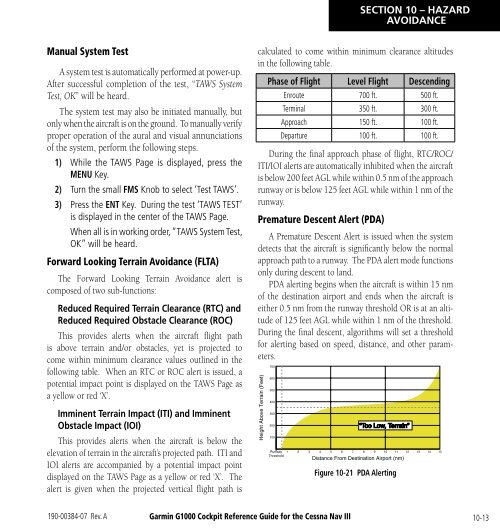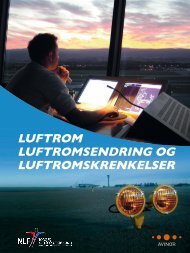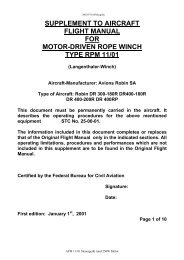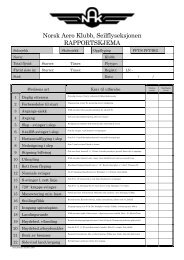You also want an ePaper? Increase the reach of your titles
YUMPU automatically turns print PDFs into web optimized ePapers that Google loves.
SECTION 10 – HAZARDAVOIDANCEManual System TestA system test is automatically performed at power-up.After successful completion of the test, “TAWS SystemTest, OK” will be heard.The system test may also be initiated manually, butonly when the aircraft is on the ground. To manually verifyproper operation of the aural and visual annunciationsof the system, perform the following steps.1) While the TAWS Page is displayed, press theMENU Key.2) Turn the small FMS Knob to select ‘Test TAWS’.3) Press the ENT Key. During the test ‘TAWS TEST’is displayed in the center of the TAWS Page.When all is in working order, “TAWS System Test,OK” will be heard.Forward Looking Terrain Avoidance (FLTA)The Forward Looking Terrain Avoidance alert iscomposed of two sub-functions:Reduced Required Terrain Clearance (RTC) andReduced Required Obstacle Clearance (ROC)This provides alerts when the aircraft flight pathis above terrain and/or obstacles, yet is projected tocome within minimum clearance values outlined in thefollowing table. When an RTC or ROC alert is issued, apotential impact point is displayed on the TAWS Page asa yellow or red ‘X’.Imminent Terrain Impact (ITI) and ImminentObstacle Impact (IOI)This provides alerts when the aircraft is below theelevation of terrain in the aircraft’s projected path. ITI andIOI alerts are accompanied by a potential impact pointdisplayed on the TAWS Page as a yellow or red ‘X’. Thealert is given when the projected vertical flight path iscalculated to come within minimum clearance altitudesin the following table.Phase of Flight Level Flight DescendingEnroute 700 ft. 500 ft.Terminal 350 ft. 300 ft.Approach 150 ft. 100 ft.Departure 100 ft. 100 ft.During the final approach phase of flight, RTC/ROC/ITI/IOI alerts are automatically inhibited when the aircraftis below 200 feet AGL while within 0.5 nm of the approachrunway or is below 125 feet AGL while within 1 nm of therunway.Premature Descent Alert (PDA)A Premature Descent Alert is issued when the systemdetects that the aircraft is significantly below the normalapproach path to a runway. The PDA alert mode functionsonly during descent to land.PDA alerting begins when the aircraft is within 15 nmof the destination airport and ends when the aircraft iseither 0.5 nm from the runway threshold OR is at an altitudeof 125 feet AGL while within 1 nm of the threshold.During the final descent, algorithms will set a thresholdfor alerting based on speed, distance, and other parameters.Height Above Terrain (Feet)700600500400300200100RunwayThreshold“Too Low, Terrain”1 2 3 4 5 6 7 8 9 10 11 12 13 14 15Distance From Destination Airport (nm)Figure 10-21 PDA Alerting190-00384-07 Rev. A Garmin <strong>G1000</strong> Cockpit <strong>Reference</strong> <strong>Guide</strong> for the Cessna Nav III10-13