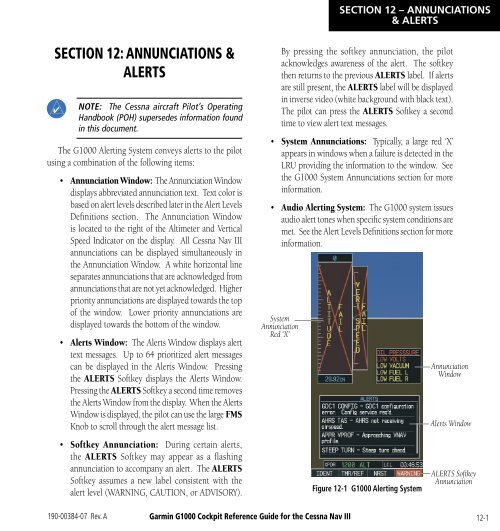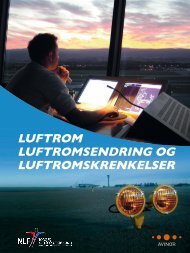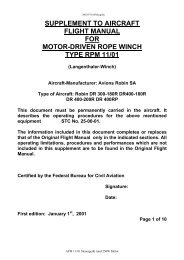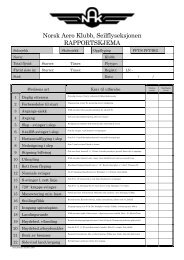Create successful ePaper yourself
Turn your PDF publications into a flip-book with our unique Google optimized e-Paper software.
SECTION 12 – ANNUNCIATIONS& ALERTSSECTION 12: ANNUNCIATIONS &ALERTSNOTE: The Cessna aircraft Pilot’s OperatingHandbook (POH) supersedes information foundin this document.The <strong>G1000</strong> Alerting System conveys alerts to the pilotusing a combination of the following items:• Annunciation Window: The Annunciation Windowdisplays abbreviated annunciation text. Text color isbased on alert levels described later in the Alert LevelsDefinitions section. The Annunciation Windowis located to the right of the Altimeter and VerticalSpeed Indicator on the display. All Cessna Nav IIIannunciations can be displayed simultaneously inthe Annunciation Window. A white horizontal lineseparates annunciations that are acknowledged fromannunciations that are not yet acknowledged. Higherpriority annunciations are displayed towards the topof the window. Lower priority annunciations aredisplayed towards the bottom of the window.• Alerts Window: The Alerts Window displays alerttext messages. Up to 64 prioritized alert messagescan be displayed in the Alerts Window. Pressingthe ALERTS Softkey displays the Alerts Window.Pressing the ALERTS Softkey a second time removesthe Alerts Window from the display. When the AlertsWindow is displayed, the pilot can use the large FMSKnob to scroll through the alert message list.• Softkey Annunciation: During certain alerts,the ALERTS Softkey may appear as a flashingannunciation to accompany an alert. The ALERTSSoftkey assumes a new label consistent with thealert level (WARNING, CAUTION, or ADVISORY).By pressing the softkey annunciation, the pilotacknowledges awareness of the alert. The softkeythen returns to the previous ALERTS label. If alertsare still present, the ALERTS label will be displayedin inverse video (white background with black text).The pilot can press the ALERTS Softkey a secondtime to view alert text messages.• System Annunciations: Typically, a large red ‘X’appears in windows when a failure is detected in theLRU providing the information to the window. Seethe <strong>G1000</strong> System Annunciations section for moreinformation.• Audio Alerting System: The <strong>G1000</strong> system issuesaudio alert tones when specific system conditions aremet. See the Alert Levels Definitions section for moreinformation.SystemAnnunciationRed ‘X’Figure 12-1 <strong>G1000</strong> Alerting SystemAnnunciationWindowAlerts WindowALERTS SoftkeyAnnunciation190-00384-07 Rev. A Garmin <strong>G1000</strong> Cockpit <strong>Reference</strong> <strong>Guide</strong> for the Cessna Nav III12-1