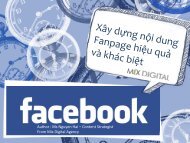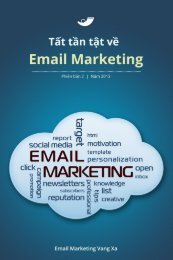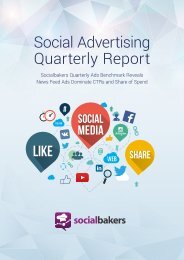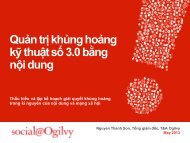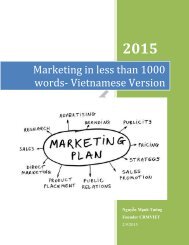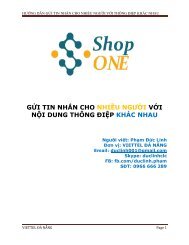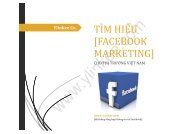FB-Ad-Tips-1
You also want an ePaper? Increase the reach of your titles
YUMPU automatically turns print PDFs into web optimized ePapers that Google loves.
THE FACEBOOK ADS EXPERIMENT: 12 TIPS TO CRAZY ENGAGEMENT<br />
TARGETING WEBSITE CUSTOM AUDIENCES<br />
Of course, the reason you’d create these WCAs is so that you can<br />
target these people with ads. When creating an ad set in Power<br />
Editor, simply enter the name of the Website Custom Audience<br />
within the Custom Audiences text box when editing your audience…<br />
BASIC WAYS YOU CAN USE WEBSITE<br />
CUSTOM AUDIENCES<br />
There are limitless ways that you can use Website Custom<br />
Audiences. Note that even if you use WCAs at a very basic level,<br />
you can have enormous success. Build an audience of anyone<br />
who has visited your website lately, and that will be a very relevant<br />
audience.<br />
1. Build a Fan Base. Which people would be most likely to<br />
want to like your Facebook page? Those who visit your<br />
website, of course! Ditch the interests, and go straight to<br />
your website visitors!<br />
In the example above, I’m targeting the people who viewed the page<br />
for my first Facebook <strong>Ad</strong>s Experiment ad while excluding the people<br />
who visited the page that indicates they no longer want to see the<br />
ads.<br />
We’ll get to way more on that in a later tip!<br />
2. Drive Relevant Website Traffic. Every time I publish a<br />
new blog post, I promote it with a Facebook ad and target<br />
people who have visited my website during the past 30<br />
days. But you could get even more relevant, and target<br />
those who have read similar articles.<br />
3. Build an Email List. Have a white paper, ebook or some<br />
other type of lead generating opt-in? Target your website<br />
visitors to build your list. Or you could target those who<br />
have read articles directly related to the subject matter of<br />
that piece of content.<br />
12