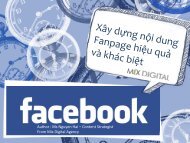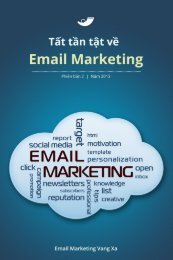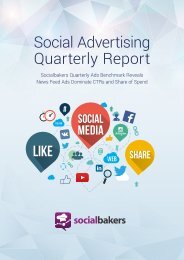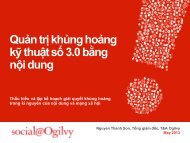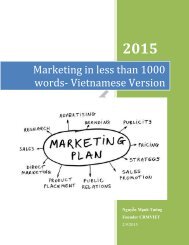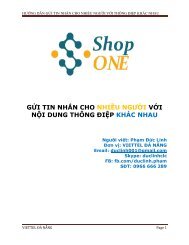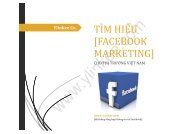FB-Ad-Tips-1
Create successful ePaper yourself
Turn your PDF publications into a flip-book with our unique Google optimized e-Paper software.
THE FACEBOOK ADS EXPERIMENT: 12 TIPS TO CRAZY ENGAGEMENT<br />
TIP #9: TRACKING FOR ALL CONVERSIONS<br />
When running Facebook ads that lead to a conversion, it’s a must that you use conversion tracking. Otherwise, you’re often just guessing<br />
regarding the effectiveness of your advertising (and no, using Google Analytics isn’t enough!).<br />
However, you should also strongly consider using conversion tracking even when not running a campaign with the Website Conversions<br />
objective. I used conversion tracking for my experiment, and I want to give you an example of how I used it.<br />
WEBSITE CONVERSIONS VS. CLICKS TO WEBSITE OBJECTIVES<br />
When you create a campaign with the “Website Conversions” objective, Facebook requires that you provide an optimization pixel. This is the<br />
conversion you want Facebook to optimize for when running the campaign.<br />
However, you shouldn’t limit your use of conversion tracking to when you use the Website Conversions objective only. While a conversion may<br />
not have been your priority with a Clicks to Website campaign, for example, you should still monitor how many conversions resulted.<br />
CONVERSION TRACKING WITH AD CREATE TOOL<br />
First, many people reading this may be using the main ad create tool to design their campaigns. If you are, you won’t be able to do what I did<br />
with my experiment.<br />
50