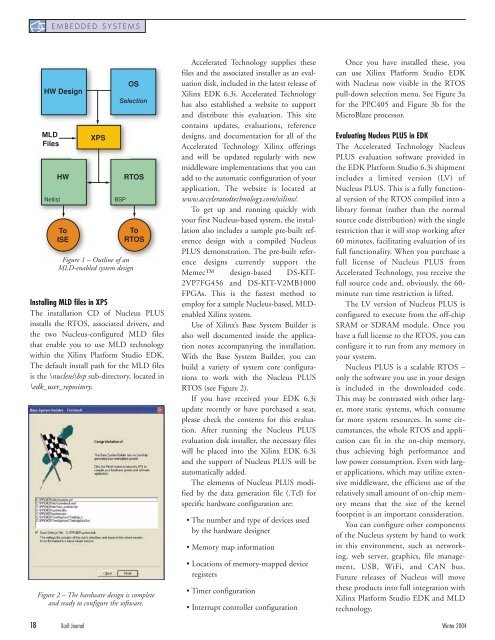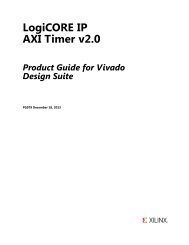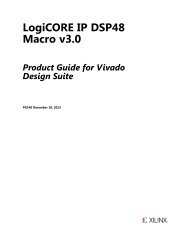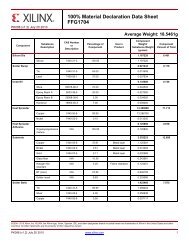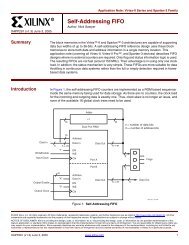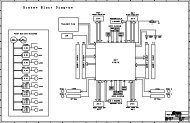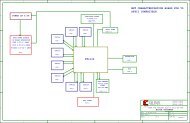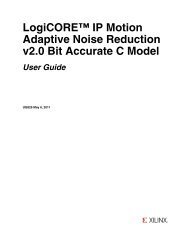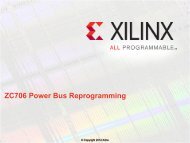Xcell Journal: The authoritative journal for programmable ... - Xilinx
Xcell Journal: The authoritative journal for programmable ... - Xilinx
Xcell Journal: The authoritative journal for programmable ... - Xilinx
You also want an ePaper? Increase the reach of your titles
YUMPU automatically turns print PDFs into web optimized ePapers that Google loves.
EMBEDDED SYSTEMS<br />
HW Design<br />
MLD<br />
Files<br />
XPS<br />
OS<br />
Selection<br />
HW RTOS<br />
Netlist BSP<br />
To<br />
ISE<br />
To<br />
RTOS<br />
Figure 1 – Outline of an<br />
MLD-enabled system design<br />
Installing MLD files in XPS<br />
<strong>The</strong> installation CD of Nucleus PLUS<br />
installs the RTOS, associated drivers, and<br />
the two Nucleus-configured MLD files<br />
that enable you to use MLD technology<br />
within the <strong>Xilinx</strong> Plat<strong>for</strong>m Studio EDK.<br />
<strong>The</strong> default install path <strong>for</strong> the MLD files<br />
is the \nucleus\bsp sub-directory, located in<br />
\edk_user_repository.<br />
Figure 2 – <strong>The</strong> hardware design is complete<br />
and ready to configure the software.<br />
Accelerated Technology supplies these<br />
files and the associated installer as an evaluation<br />
disk, included in the latest release of<br />
<strong>Xilinx</strong> EDK 6.3i. Accelerated Technology<br />
has also established a website to support<br />
and distribute this evaluation. This site<br />
contains updates, evaluations, reference<br />
designs, and documentation <strong>for</strong> all of the<br />
Accelerated Technology <strong>Xilinx</strong> offerings<br />
and will be updated regularly with new<br />
middleware implementations that you can<br />
add to the automatic configuration of your<br />
application. <strong>The</strong> website is located at<br />
www.acceleratedtechnology.com/xilinx/.<br />
To get up and running quickly with<br />
your first Nucleus-based system, the installation<br />
also includes a sample pre-built reference<br />
design with a compiled Nucleus<br />
PLUS demonstration. <strong>The</strong> pre-built reference<br />
designs currently support the<br />
Memec design-based DS-KIT-<br />
2VP7FG456 and DS-KIT-V2MB1000<br />
FPGAs. This is the fastest method to<br />
employ <strong>for</strong> a sample Nucleus-based, MLDenabled<br />
<strong>Xilinx</strong> system.<br />
Use of <strong>Xilinx</strong>’s Base System Builder is<br />
also well documented inside the application<br />
notes accompanying the installation.<br />
With the Base System Builder, you can<br />
build a variety of system core configurations<br />
to work with the Nucleus PLUS<br />
RTOS (see Figure 2).<br />
If you have received your EDK 6.3i<br />
update recently or have purchased a seat,<br />
please check the contents <strong>for</strong> this evaluation.<br />
After running the Nucleus PLUS<br />
evaluation disk installer, the necessary files<br />
will be placed into the <strong>Xilinx</strong> EDK 6.3i<br />
and the support of Nucleus PLUS will be<br />
automatically added.<br />
<strong>The</strong> elements of Nucleus PLUS modified<br />
by the data generation file (.Tcl) <strong>for</strong><br />
specific hardware configuration are:<br />
• <strong>The</strong> number and type of devices used<br />
by the hardware designer<br />
• Memory map in<strong>for</strong>mation<br />
• Locations of memory-mapped device<br />
registers<br />
• Timer configuration<br />
• Interrupt controller configuration<br />
Once you have installed these, you<br />
can use <strong>Xilinx</strong> Plat<strong>for</strong>m Studio EDK<br />
with Nucleus now visible in the RTOS<br />
pull-down selection menu. See Figure 3a<br />
<strong>for</strong> the PPC405 and Figure 3b <strong>for</strong> the<br />
MicroBlaze processor.<br />
Evaluating Nucleus PLUS in EDK<br />
<strong>The</strong> Accelerated Technology Nucleus<br />
PLUS evaluation software provided in<br />
the EDK Plat<strong>for</strong>m Studio 6.3i shipment<br />
includes a limited version (LV) of<br />
Nucleus PLUS. This is a fully functional<br />
version of the RTOS compiled into a<br />
library <strong>for</strong>mat (rather than the normal<br />
source code distribution) with the single<br />
restriction that it will stop working after<br />
60 minutes, facilitating evaluation of its<br />
full functionality. When you purchase a<br />
full license of Nucleus PLUS from<br />
Accelerated Technology, you receive the<br />
full source code and, obviously, the 60minute<br />
run time restriction is lifted.<br />
<strong>The</strong> LV version of Nucleus PLUS is<br />
configured to execute from the off-chip<br />
SRAM or SDRAM module. Once you<br />
have a full license to the RTOS, you can<br />
configure it to run from any memory in<br />
your system.<br />
Nucleus PLUS is a scalable RTOS –<br />
only the software you use in your design<br />
is included in the downloaded code.<br />
This may be contrasted with other larger,<br />
more static systems, which consume<br />
far more system resources. In some circumstances,<br />
the whole RTOS and application<br />
can fit in the on-chip memory,<br />
thus achieving high per<strong>for</strong>mance and<br />
low power consumption. Even with larger<br />
applications, which may utilize extensive<br />
middleware, the efficient use of the<br />
relatively small amount of on-chip memory<br />
means that the size of the kernel<br />
footprint is an important consideration.<br />
You can configure other components<br />
of the Nucleus system by hand to work<br />
in this environment, such as networking,<br />
web server, graphics, file management,<br />
USB, WiFi, and CAN bus.<br />
Future releases of Nucleus will move<br />
these products into full integration with<br />
<strong>Xilinx</strong> Plat<strong>for</strong>m Studio EDK and MLD<br />
technology.<br />
18 <strong>Xcell</strong> <strong>Journal</strong> Winter 2004