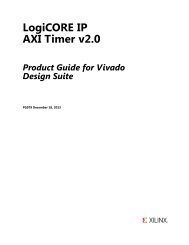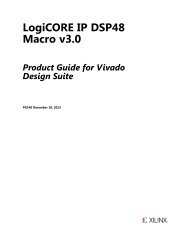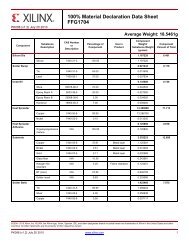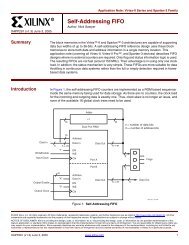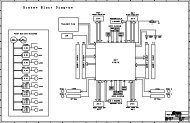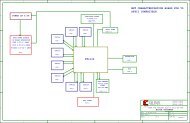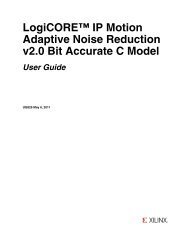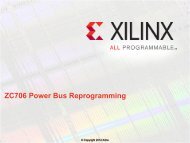Xcell Journal: The authoritative journal for programmable ... - Xilinx
Xcell Journal: The authoritative journal for programmable ... - Xilinx
Xcell Journal: The authoritative journal for programmable ... - Xilinx
You also want an ePaper? Increase the reach of your titles
YUMPU automatically turns print PDFs into web optimized ePapers that Google loves.
ILMB<br />
EMBEDDED SYSTEMS<br />
JTAG<br />
I-OPB<br />
Dual Port<br />
Block RAM<br />
Boot Program<br />
D-OPB<br />
MicroBlaze<br />
32-bit Processor<br />
DLMB<br />
memory is usually insignificant in systems<br />
that often have 1 MB or more. A block<br />
diagram <strong>for</strong> a typical small system is shown<br />
in Figure 1, illustrating placement of the<br />
Nohau DebugTraceBlaze module.<br />
Please note that the Nohau solution<br />
requires no external signal pins; all access is<br />
through the JTAG port. Furthermore, it<br />
does not impact timing because it only<br />
interfaces through the OPB bus. <strong>The</strong><br />
resource utilization in the FPGA <strong>for</strong> the<br />
Nohau IP is very small. Actual requirements<br />
are shown in Figure 2.<br />
Debug with no trace:<br />
Slices = 84<br />
LUTs = 86<br />
Flops = 148<br />
Mults = 0<br />
BRAMs = 0<br />
Debug with trace:<br />
Slices = 425<br />
LUTs = 642<br />
Flops = 489<br />
Mults = 0<br />
BRAMs = 4<br />
Design/ Debug Flow<br />
<strong>The</strong> design flow with Nohau tools present<br />
is illustrated in Figure 3. You may build an<br />
initial system from scratch or use a plat<strong>for</strong>m<br />
generator like Nohau BlazeGen or<br />
<strong>Xilinx</strong> Plat<strong>for</strong>m Studio (XPS) Base System<br />
Builder (BSB).<br />
Simply specify your system with the<br />
UART GPIO<br />
Nohau Debug<br />
IP<br />
with TRACE<br />
Ext. Memory<br />
Controller<br />
256K X32<br />
SRAM<br />
10/100 EMAC<br />
.MHS, .MSS, .UCF, and project options<br />
files, which are generated by the plat<strong>for</strong>m<br />
builder or user-generated text files. To add<br />
the Nohau DebugTraceBlaze IP to a project,<br />
you first build it with BSB or BlazeGen<br />
and add DebugTraceBlaze IP with a pass<br />
through BlazeGen.<br />
<strong>The</strong> output of the XPS build is a .bit file<br />
that contains the bitstream required to program<br />
the target FPGA with your system.<br />
<strong>The</strong> Nohau Seehau debugger is a convenient<br />
and easy-to-use GUI interface that<br />
allows fast and easy updating of system<br />
hardware and software as well as test and<br />
check-out of software execution. Seehau<br />
loads the bit file and programs the FPGA<br />
in just a few seconds.<br />
A second path <strong>for</strong> code development is<br />
shown in Figure 3. BlazeGen generates<br />
small pre-tested code snippets that fit<br />
entirely in one on-board block RAM to<br />
provide you with a solid starting place <strong>for</strong><br />
initial power-up check-out. <strong>The</strong>se snippets<br />
are treated just like user code <strong>for</strong> input to<br />
the GNU compiler.<br />
You can enter and compile C/C++ code<br />
from inside XPS or from an external editor<br />
and compiler using its own make files. For<br />
large programs, I recommend using an<br />
external GNU make facility. <strong>The</strong> output<br />
from the compile process is an .elf file that<br />
contains all code and symbolic in<strong>for</strong>mation<br />
to be loaded directly by Seehau.<br />
As shown in Figure 3, the classic<br />
edit/compile/debug loop familiar to<br />
embedded system engineers centers around<br />
the Seehau debugger. Additionally, a hardware<br />
edit/compile/debug loop is now<br />
included that loops back through new<br />
builds in XPS.<br />
Debugging with Seehau<br />
Seehau provides an intuitive source-level<br />
debugger that can be made aware of logic<br />
signals in the fabric; RTOS state and variables;<br />
correlation of hardware signals to code<br />
execution; and Ethernet per<strong>for</strong>mance characteristics<br />
in Internet-aware applications.<br />
Seehau is a full-featured source or assembly<br />
debugger with an integral real-time trace<br />
facility. It supports either PowerPC hardcore<br />
or MicroBlaze soft-core processors.<br />
24 <strong>Xcell</strong> <strong>Journal</strong> Winter 2004<br />
PHY<br />
Figure 1 – Nohau Debug IP with trace, shown in a simple five-chip Internet-aware system<br />
Figure 2 – Nohau resource usage with<br />
and without trace<br />
BlazeGen or User Source<br />
User Code<br />
Start<br />
C Source<br />
BlazeGen<br />
or<br />
BSB<br />
MHS<br />
MSS<br />
UCF<br />
XMD<br />
RJ45<br />
GNU GCC<br />
XPS<br />
Retargeting<br />
Download.bit<br />
Seehau<br />
(Source Level<br />
Debugger)<br />
Debug Done<br />
Software Edit<br />
Compile Loop<br />
Hardware Edit Compile Loop<br />
Figure 3 – Development flow with Seehau source-level debugger in place