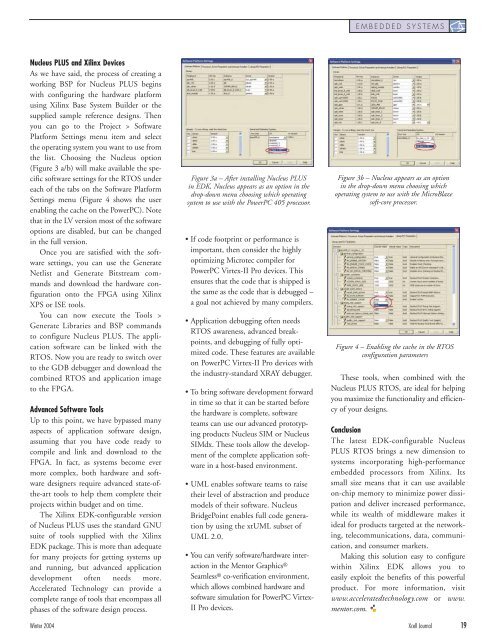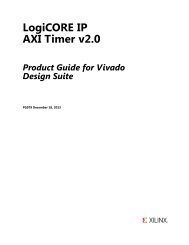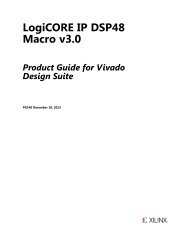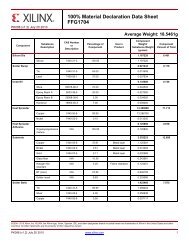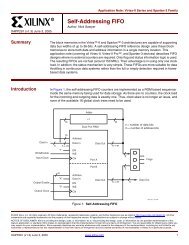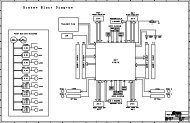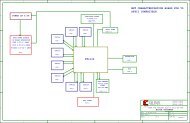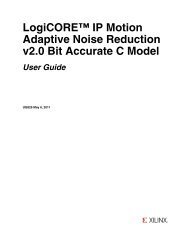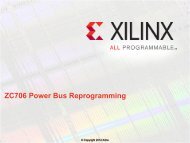Xcell Journal: The authoritative journal for programmable ... - Xilinx
Xcell Journal: The authoritative journal for programmable ... - Xilinx
Xcell Journal: The authoritative journal for programmable ... - Xilinx
You also want an ePaper? Increase the reach of your titles
YUMPU automatically turns print PDFs into web optimized ePapers that Google loves.
Nucleus PLUS and <strong>Xilinx</strong> Devices<br />
As we have said, the process of creating a<br />
working BSP <strong>for</strong> Nucleus PLUS begins<br />
with configuring the hardware plat<strong>for</strong>m<br />
using <strong>Xilinx</strong> Base System Builder or the<br />
supplied sample reference designs. <strong>The</strong>n<br />
you can go to the Project > Software<br />
Plat<strong>for</strong>m Settings menu item and select<br />
the operating system you want to use from<br />
the list. Choosing the Nucleus option<br />
(Figure 3 a/b) will make available the specific<br />
software settings <strong>for</strong> the RTOS under<br />
each of the tabs on the Software Plat<strong>for</strong>m<br />
Settings menu (Figure 4 shows the user<br />
enabling the cache on the PowerPC). Note<br />
that in the LV version most of the software<br />
options are disabled, but can be changed<br />
in the full version.<br />
Once you are satisfied with the software<br />
settings, you can use the Generate<br />
Netlist and Generate Bitstream commands<br />
and download the hardware configuration<br />
onto the FPGA using <strong>Xilinx</strong><br />
XPS or ISE tools.<br />
You can now execute the Tools ><br />
Generate Libraries and BSP commands<br />
to configure Nucleus PLUS. <strong>The</strong> application<br />
software can be linked with the<br />
RTOS. Now you are ready to switch over<br />
to the GDB debugger and download the<br />
combined RTOS and application image<br />
to the FPGA.<br />
Advanced Software Tools<br />
Up to this point, we have bypassed many<br />
aspects of application software design,<br />
assuming that you have code ready to<br />
compile and link and download to the<br />
FPGA. In fact, as systems become ever<br />
more complex, both hardware and software<br />
designers require advanced state-ofthe-art<br />
tools to help them complete their<br />
projects within budget and on time.<br />
<strong>The</strong> <strong>Xilinx</strong> EDK-configurable version<br />
of Nucleus PLUS uses the standard GNU<br />
suite of tools supplied with the <strong>Xilinx</strong><br />
EDK package. This is more than adequate<br />
<strong>for</strong> many projects <strong>for</strong> getting systems up<br />
and running, but advanced application<br />
development often needs more.<br />
Accelerated Technology can provide a<br />
complete range of tools that encompass all<br />
phases of the software design process.<br />
Figure 3a – After installing Nucleus PLUS<br />
in EDK, Nucleus appears as an option in the<br />
drop-down menu choosing which operating<br />
system to use with the PowerPC 405 processor.<br />
• If code footprint or per<strong>for</strong>mance is<br />
important, then consider the highly<br />
optimizing Microtec compiler <strong>for</strong><br />
PowerPC Virtex-II Pro devices. This<br />
ensures that the code that is shipped is<br />
the same as the code that is debugged –<br />
a goal not achieved by many compilers.<br />
• Application debugging often needs<br />
RTOS awareness, advanced breakpoints,<br />
and debugging of fully optimized<br />
code. <strong>The</strong>se features are available<br />
on PowerPC Virtex-II Pro devices with<br />
the industry-standard XRAY debugger.<br />
• To bring software development <strong>for</strong>ward<br />
in time so that it can be started be<strong>for</strong>e<br />
the hardware is complete, software<br />
teams can use our advanced prototyping<br />
products Nucleus SIM or Nucleus<br />
SIMdx. <strong>The</strong>se tools allow the development<br />
of the complete application software<br />
in a host-based environment.<br />
• UML enables software teams to raise<br />
their level of abstraction and produce<br />
models of their software. Nucleus<br />
BridgePoint enables full code generation<br />
by using the xtUML subset of<br />
UML 2.0.<br />
• You can verify software/hardware interaction<br />
in the Mentor Graphics ®<br />
Seamless ® co-verification environment,<br />
which allows combined hardware and<br />
software simulation <strong>for</strong> PowerPC Virtex-<br />
II Pro devices.<br />
EMBEDDED SYSTEMS<br />
Figure 3b – Nucleus appears as an option<br />
in the drop-down menu choosing which<br />
operating system to use with the MicroBlaze<br />
soft-core processor.<br />
Figure 4 – Enabling the cache in the RTOS<br />
configuration parameters<br />
<strong>The</strong>se tools, when combined with the<br />
Nucleus PLUS RTOS, are ideal <strong>for</strong> helping<br />
you maximize the functionality and efficiency<br />
of your designs.<br />
Conclusion<br />
<strong>The</strong> latest EDK-configurable Nucleus<br />
PLUS RTOS brings a new dimension to<br />
systems incorporating high-per<strong>for</strong>mance<br />
embedded processors from <strong>Xilinx</strong>. Its<br />
small size means that it can use available<br />
on-chip memory to minimize power dissipation<br />
and deliver increased per<strong>for</strong>mance,<br />
while its wealth of middleware makes it<br />
ideal <strong>for</strong> products targeted at the networking,<br />
telecommunications, data, communication,<br />
and consumer markets.<br />
Making this solution easy to configure<br />
within <strong>Xilinx</strong> EDK allows you to<br />
easily exploit the benefits of this powerful<br />
product. For more in<strong>for</strong>mation, visit<br />
www.acceleratedtechnology.com or www.<br />
mentor.com.<br />
Winter 2004 <strong>Xcell</strong> <strong>Journal</strong> 19