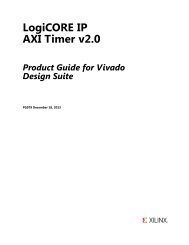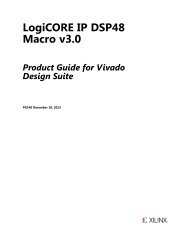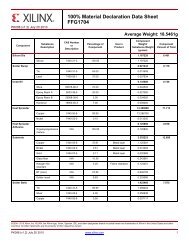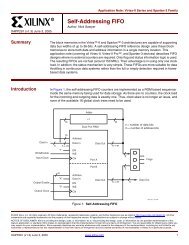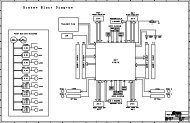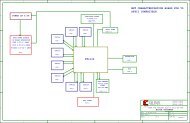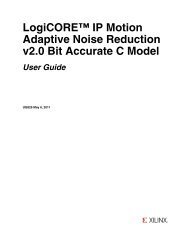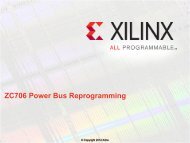Xcell Journal: The authoritative journal for programmable ... - Xilinx
Xcell Journal: The authoritative journal for programmable ... - Xilinx
Xcell Journal: The authoritative journal for programmable ... - Xilinx
Create successful ePaper yourself
Turn your PDF publications into a flip-book with our unique Google optimized e-Paper software.
<strong>The</strong> Memec P160 Analog Module is<br />
a daughtercard to interface external analog<br />
signals to Memec’s wide assortment of<br />
<strong>Xilinx</strong> FPGA development boards. In this<br />
article, we’ll present design techniques<br />
using the Memec P160 Analog Module in<br />
Simulink DSP models, making creative use<br />
of several new blocks from <strong>Xilinx</strong> System<br />
Generator version 6.3. If you are an FPGA<br />
designer, these techniques offer practical<br />
starting points, providing you with a head<br />
start on your DSP development using<br />
external analog signals.<br />
Memec Simulink Library<br />
<strong>The</strong> Memec P160 Analog Module is<br />
shown in Figure 1. It provides two channels<br />
of analog I/O through 12-bit data converters<br />
from Texas Instruments:<br />
• Two 165 megasamples per second<br />
DAC902 DACs, driving single-ended<br />
analog outputs.<br />
• Two 53 megasamples per second<br />
ADS807 ADCs. <strong>The</strong> digital data out<br />
of the ADCs is latched into external<br />
buffers and then passed to the FPGA<br />
through the P160 interface.<br />
<strong>The</strong> Memec P160 Analog Module DAC<br />
and ADC blocks are delivered as a Simulink<br />
library (shown in Figure 2). It offers the following<br />
features:<br />
• Drag-and-drop P160 analog components<br />
from the Simulink library browser<br />
Analog<br />
Intput<br />
Analog<br />
Intput<br />
P160<br />
LATCH<br />
LATCH<br />
Figure 1 – Memec P160 Analog Module<br />
J1<br />
J7<br />
G=1 G=2<br />
G=1<br />
f 3db=19.4 MHz<br />
f 3db=19.4 MHz<br />
DAC<br />
#1<br />
DAC<br />
#2<br />
G=2<br />
• Supports HDL co-simulation from<br />
Simulink<br />
• Supports common compilation types in<br />
<strong>Xilinx</strong> System Generator <strong>for</strong> DSP 6.3<br />
– Hardware co-simulation type: generates<br />
board-specific I/O ports to<br />
FPGA pins connected to the P160<br />
Analog Module<br />
– HDL netlist type: generates top-level<br />
FPGA I/O pins connected to the<br />
P160 Analog Module<br />
• Automatically detects target part/package<br />
from the System Generator token<br />
• Supports all Memec FPGA development<br />
boards with P160 expansion connector<br />
• Installer <strong>for</strong> automatic Simulink library<br />
creation<br />
Interfacing to External Analog Signals<br />
Let’s describe three design techniques using<br />
various features of the P160 Analog<br />
Module to interface to analog signals during<br />
development of a DSP design in<br />
Simulink.<br />
Memec P160 Analog DAC<br />
in HDL Co-Simulation<br />
Our first design technique uses HDL cosimulation,<br />
a <strong>Xilinx</strong> System Generator feature<br />
that lets you incorporate your HDL<br />
code into Simulink though a black box.<br />
Simulink doesn’t interpret HDL directly;<br />
rather, it invokes the Mentor Graphics ®<br />
ModelSim HDL simulator, with which<br />
it exchanges I/O data during simulation.<br />
When the design is compiled to hardware,<br />
the HDL code is included <strong>for</strong> synthesis.<br />
This technique is invaluable if your<br />
engineering staff wishes to preserve any<br />
existing investment in proven, re-usable<br />
HDL code.<br />
System Generator blocks don’t expose<br />
the system clock directly. Nevertheless, as<br />
digital designers, we sometimes prefer to<br />
see digital wave<strong>for</strong>ms referenced to the<br />
clock, especially <strong>for</strong> logic that drives signals<br />
onto FPGA pins to off-chip. For this reason,<br />
the Memec P160 analog DAC block is<br />
built using a black box.<br />
Figure 3 shows a model in which we<br />
drive the DAC block with a sinusoid signal<br />
stored in a ROM look-up table. <strong>The</strong><br />
ModelSim wave<strong>for</strong>m window opens automatically<br />
during simulation, displaying<br />
all inputs and outputs of the black boxes<br />
and all clock and clock enable signals supplied<br />
by System Generator. <strong>The</strong> signal<br />
display can be customized with an auxiliary<br />
Tcl script.<br />
Winter 2004 <strong>Xcell</strong> <strong>Journal</strong> 71<br />
G=1<br />
G=1<br />
EXT<br />
REF f3db=28.4 MHz<br />
ADC<br />
#2<br />
ADC<br />
#2<br />
f 3db=28.4 MHz<br />
CLK IN1<br />
CLK IN2<br />
G=2<br />
G=2<br />
LATCH<br />
LATCH<br />
Analog<br />
Output<br />
J3<br />
Analog<br />
Output<br />
J9<br />
P160<br />
DIGITAL SIGNAL PROCESSING<br />
Figure 2 – Memec <strong>Xilinx</strong> DSP library<br />
in the Simulink library browser<br />
Figure 3 – Memec P160 Analog DAC<br />
in HDL co-simulation