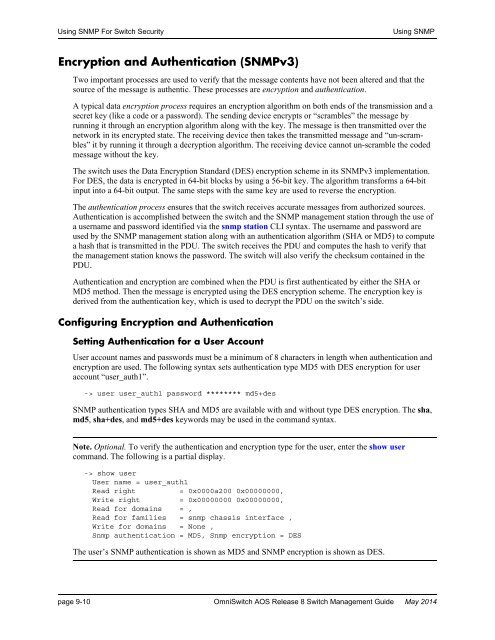OS6860(E)_AOS_8.1.1.R01_Switch_Management_Guide
You also want an ePaper? Increase the reach of your titles
YUMPU automatically turns print PDFs into web optimized ePapers that Google loves.
Using SNMP For <strong>Switch</strong> Security<br />
Using SNMP<br />
Encryption and Authentication (SNMPv3)<br />
Two important processes are used to verify that the message contents have not been altered and that the<br />
source of the message is authentic. These processes are encryption and authentication.<br />
A typical data encryption process requires an encryption algorithm on both ends of the transmission and a<br />
secret key (like a code or a password). The sending device encrypts or “scrambles” the message by<br />
running it through an encryption algorithm along with the key. The message is then transmitted over the<br />
network in its encrypted state. The receiving device then takes the transmitted message and “un-scrambles”<br />
it by running it through a decryption algorithm. The receiving device cannot un-scramble the coded<br />
message without the key.<br />
The switch uses the Data Encryption Standard (DES) encryption scheme in its SNMPv3 implementation.<br />
For DES, the data is encrypted in 64-bit blocks by using a 56-bit key. The algorithm transforms a 64-bit<br />
input into a 64-bit output. The same steps with the same key are used to reverse the encryption.<br />
The authentication process ensures that the switch receives accurate messages from authorized sources.<br />
Authentication is accomplished between the switch and the SNMP management station through the use of<br />
a username and password identified via the snmp station CLI syntax. The username and password are<br />
used by the SNMP management station along with an authentication algorithm (SHA or MD5) to compute<br />
a hash that is transmitted in the PDU. The switch receives the PDU and computes the hash to verify that<br />
the management station knows the password. The switch will also verify the checksum contained in the<br />
PDU.<br />
Authentication and encryption are combined when the PDU is first authenticated by either the SHA or<br />
MD5 method. Then the message is encrypted using the DES encryption scheme. The encryption key is<br />
derived from the authentication key, which is used to decrypt the PDU on the switch’s side.<br />
Configuring Encryption and Authentication<br />
Setting Authentication for a User Account<br />
User account names and passwords must be a minimum of 8 characters in length when authentication and<br />
encryption are used. The following syntax sets authentication type MD5 with DES encryption for user<br />
account “user_auth1”.<br />
-> user user_auth1 password ******** md5+des<br />
SNMP authentication types SHA and MD5 are available with and without type DES encryption. The sha,<br />
md5, sha+des, and md5+des keywords may be used in the command syntax.<br />
Note. Optional. To verify the authentication and encryption type for the user, enter the show user<br />
command. The following is a partial display.<br />
-> show user<br />
User name = user_auth1<br />
Read right = 0x0000a200 0x00000000,<br />
Write right = 0x00000000 0x00000000,<br />
Read for domains = ,<br />
Read for families = snmp chassis interface ,<br />
Write for domains = None ,<br />
Snmp authentication = MD5, Snmp encryption = DES<br />
The user’s SNMP authentication is shown as MD5 and SNMP encryption is shown as DES.<br />
page 9-10 Omni<strong>Switch</strong> <strong>AOS</strong> Release 8 <strong>Switch</strong> <strong>Management</strong> <strong>Guide</strong> May 2014