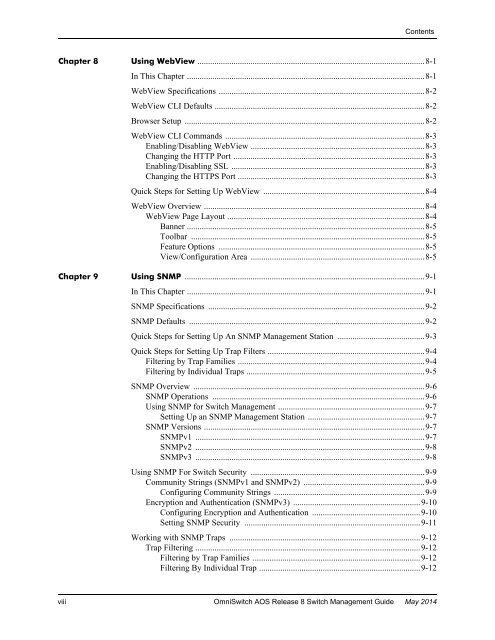OS6860(E)_AOS_8.1.1.R01_Switch_Management_Guide
You also want an ePaper? Increase the reach of your titles
YUMPU automatically turns print PDFs into web optimized ePapers that Google loves.
Contents<br />
Chapter 8 Using WebView ...........................................................................................................8-1<br />
In This Chapter ................................................................................................................8-1<br />
WebView Specifications .................................................................................................8-2<br />
WebView CLI Defaults ...................................................................................................8-2<br />
Browser Setup .................................................................................................................8-2<br />
WebView CLI Commands ..............................................................................................8-3<br />
Enabling/Disabling WebView ..................................................................................8-3<br />
Changing the HTTP Port ..........................................................................................8-3<br />
Enabling/Disabling SSL ...........................................................................................8-3<br />
Changing the HTTPS Port ........................................................................................8-3<br />
Quick Steps for Setting Up WebView ............................................................................8-4<br />
WebView Overview ........................................................................................................8-4<br />
WebView Page Layout .............................................................................................8-4<br />
Banner ................................................................................................................8-5<br />
Toolbar ..............................................................................................................8-5<br />
Feature Options .................................................................................................8-5<br />
View/Configuration Area ..................................................................................8-5<br />
Chapter 9 Using SNMP .................................................................................................................9-1<br />
In This Chapter ................................................................................................................9-1<br />
SNMP Specifications ......................................................................................................9-2<br />
SNMP Defaults ...............................................................................................................9-2<br />
Quick Steps for Setting Up An SNMP <strong>Management</strong> Station .........................................9-3<br />
Quick Steps for Setting Up Trap Filters ..........................................................................9-4<br />
Filtering by Trap Families ........................................................................................9-4<br />
Filtering by Individual Traps ....................................................................................9-5<br />
SNMP Overview .............................................................................................................9-6<br />
SNMP Operations ....................................................................................................9-6<br />
Using SNMP for <strong>Switch</strong> <strong>Management</strong> .....................................................................9-7<br />
Setting Up an SNMP <strong>Management</strong> Station .......................................................9-7<br />
SNMP Versions ........................................................................................................9-7<br />
SNMPv1 ............................................................................................................9-7<br />
SNMPv2 ............................................................................................................9-8<br />
SNMPv3 ............................................................................................................9-8<br />
Using SNMP For <strong>Switch</strong> Security ..................................................................................9-9<br />
Community Strings (SNMPv1 and SNMPv2) .........................................................9-9<br />
Configuring Community Strings .......................................................................9-9<br />
Encryption and Authentication (SNMPv3) ............................................................9-10<br />
Configuring Encryption and Authentication ...................................................9-10<br />
Setting SNMP Security ...................................................................................9-11<br />
Working with SNMP Traps ..........................................................................................9-12<br />
Trap Filtering ..........................................................................................................9-12<br />
Filtering by Trap Families ...............................................................................9-12<br />
Filtering By Individual Trap ............................................................................9-12<br />
viii Omni<strong>Switch</strong> <strong>AOS</strong> Release 8 <strong>Switch</strong> <strong>Management</strong> <strong>Guide</strong> May 2014