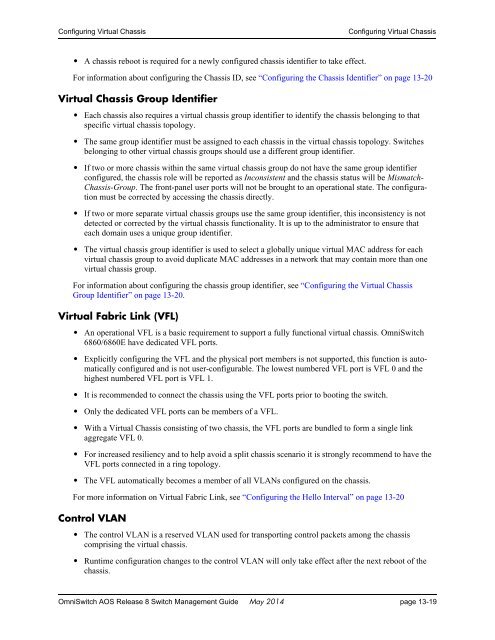OS6860(E)_AOS_8.1.1.R01_Switch_Management_Guide
Create successful ePaper yourself
Turn your PDF publications into a flip-book with our unique Google optimized e-Paper software.
Configuring Virtual Chassis<br />
Configuring Virtual Chassis<br />
• A chassis reboot is required for a newly configured chassis identifier to take effect.<br />
For information about configuring the Chassis ID, see “Configuring the Chassis Identifier” on page 13-20<br />
Virtual Chassis Group Identifier<br />
• Each chassis also requires a virtual chassis group identifier to identify the chassis belonging to that<br />
specific virtual chassis topology.<br />
• The same group identifier must be assigned to each chassis in the virtual chassis topology. <strong>Switch</strong>es<br />
belonging to other virtual chassis groups should use a different group identifier.<br />
• If two or more chassis within the same virtual chassis group do not have the same group identifier<br />
configured, the chassis role will be reported as Inconsistent and the chassis status will be Mismatch-<br />
Chassis-Group. The front-panel user ports will not be brought to an operational state. The configuration<br />
must be corrected by accessing the chassis directly.<br />
• If two or more separate virtual chassis groups use the same group identifier, this inconsistency is not<br />
detected or corrected by the virtual chassis functionality. It is up to the administrator to ensure that<br />
each domain uses a unique group identifier.<br />
• The virtual chassis group identifier is used to select a globally unique virtual MAC address for each<br />
virtual chassis group to avoid duplicate MAC addresses in a network that may contain more than one<br />
virtual chassis group.<br />
For information about configuring the chassis group identifier, see “Configuring the Virtual Chassis<br />
Group Identifier” on page 13-20.<br />
Virtual Fabric Link (VFL)<br />
• An operational VFL is a basic requirement to support a fully functional virtual chassis. Omni<strong>Switch</strong><br />
6860/6860E have dedicated VFL ports.<br />
• Explicitly configuring the VFL and the physical port members is not supported, this function is automatically<br />
configured and is not user-configurable. The lowest numbered VFL port is VFL 0 and the<br />
highest numbered VFL port is VFL 1.<br />
• It is recommended to connect the chassis using the VFL ports prior to booting the switch.<br />
• Only the dedicated VFL ports can be members of a VFL.<br />
• With a Virtual Chassis consisting of two chassis, the VFL ports are bundled to form a single link<br />
aggregate VFL 0.<br />
• For increased resiliency and to help avoid a split chassis scenario it is strongly recommend to have the<br />
VFL ports connected in a ring topology.<br />
• The VFL automatically becomes a member of all VLANs configured on the chassis.<br />
For more information on Virtual Fabric Link, see “Configuring the Hello Interval” on page 13-20<br />
Control VLAN<br />
• The control VLAN is a reserved VLAN used for transporting control packets among the chassis<br />
comprising the virtual chassis.<br />
• Runtime configuration changes to the control VLAN will only take effect after the next reboot of the<br />
chassis.<br />
Omni<strong>Switch</strong> <strong>AOS</strong> Release 8 <strong>Switch</strong> <strong>Management</strong> <strong>Guide</strong> May 2014 page 13-19