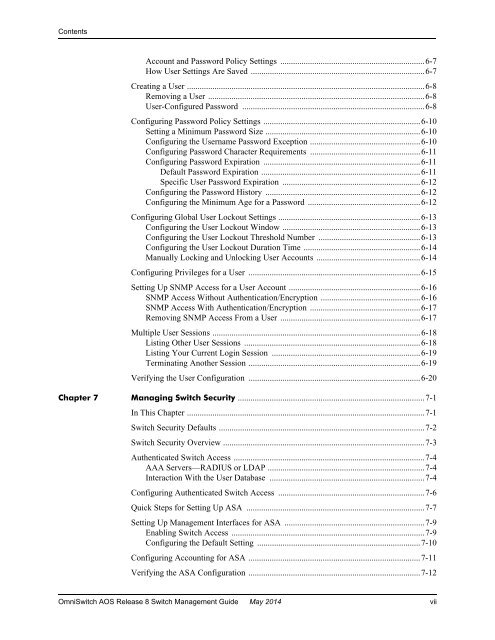OS6860(E)_AOS_8.1.1.R01_Switch_Management_Guide
You also want an ePaper? Increase the reach of your titles
YUMPU automatically turns print PDFs into web optimized ePapers that Google loves.
Contents<br />
Account and Password Policy Settings ....................................................................6-7<br />
How User Settings Are Saved ..................................................................................6-7<br />
Creating a User ................................................................................................................6-8<br />
Removing a User ......................................................................................................6-8<br />
User-Configured Password ......................................................................................6-8<br />
Configuring Password Policy Settings ..........................................................................6-10<br />
Setting a Minimum Password Size .........................................................................6-10<br />
Configuring the Username Password Exception ....................................................6-10<br />
Configuring Password Character Requirements ....................................................6-11<br />
Configuring Password Expiration ..........................................................................6-11<br />
Default Password Expiration ...........................................................................6-11<br />
Specific User Password Expiration .................................................................6-12<br />
Configuring the Password History .........................................................................6-12<br />
Configuring the Minimum Age for a Password .....................................................6-12<br />
Configuring Global User Lockout Settings ...................................................................6-13<br />
Configuring the User Lockout Window .................................................................6-13<br />
Configuring the User Lockout Threshold Number ................................................6-13<br />
Configuring the User Lockout Duration Time .......................................................6-14<br />
Manually Locking and Unlocking User Accounts .................................................6-14<br />
Configuring Privileges for a User .................................................................................6-15<br />
Setting Up SNMP Access for a User Account ..............................................................6-16<br />
SNMP Access Without Authentication/Encryption ...............................................6-16<br />
SNMP Access With Authentication/Encryption ....................................................6-17<br />
Removing SNMP Access From a User ..................................................................6-17<br />
Multiple User Sessions ..................................................................................................6-18<br />
Listing Other User Sessions ...................................................................................6-18<br />
Listing Your Current Login Session ......................................................................6-19<br />
Terminating Another Session .................................................................................6-19<br />
Verifying the User Configuration .................................................................................6-20<br />
Chapter 7 Managing <strong>Switch</strong> Security ........................................................................................7-1<br />
In This Chapter ................................................................................................................7-1<br />
<strong>Switch</strong> Security Defaults .................................................................................................7-2<br />
<strong>Switch</strong> Security Overview ...............................................................................................7-3<br />
Authenticated <strong>Switch</strong> Access ..........................................................................................7-4<br />
AAA Servers—RADIUS or LDAP ..........................................................................7-4<br />
Interaction With the User Database .........................................................................7-4<br />
Configuring Authenticated <strong>Switch</strong> Access .....................................................................7-6<br />
Quick Steps for Setting Up ASA ....................................................................................7-7<br />
Setting Up <strong>Management</strong> Interfaces for ASA ..................................................................7-9<br />
Enabling <strong>Switch</strong> Access ...........................................................................................7-9<br />
Configuring the Default Setting .............................................................................7-10<br />
Configuring Accounting for ASA .................................................................................7-11<br />
Verifying the ASA Configuration .................................................................................7-12<br />
Omni<strong>Switch</strong> <strong>AOS</strong> Release 8 <strong>Switch</strong> <strong>Management</strong> <strong>Guide</strong> May 2014 vii