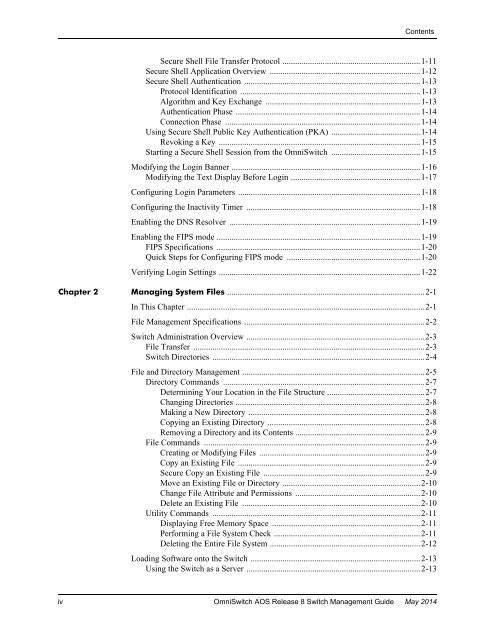OS6860(E)_AOS_8.1.1.R01_Switch_Management_Guide
Create successful ePaper yourself
Turn your PDF publications into a flip-book with our unique Google optimized e-Paper software.
Contents<br />
Secure Shell File Transfer Protocol .................................................................1-11<br />
Secure Shell Application Overview .......................................................................1-12<br />
Secure Shell Authentication ...................................................................................1-13<br />
Protocol Identification .....................................................................................1-13<br />
Algorithm and Key Exchange .........................................................................1-13<br />
Authentication Phase .......................................................................................1-14<br />
Connection Phase ............................................................................................1-14<br />
Using Secure Shell Public Key Authentication (PKA) ..........................................1-14<br />
Revoking a Key ...............................................................................................1-15<br />
Starting a Secure Shell Session from the Omni<strong>Switch</strong> ..........................................1-15<br />
Modifying the Login Banner .........................................................................................1-16<br />
Modifying the Text Display Before Login .............................................................1-17<br />
Configuring Login Parameters ......................................................................................1-18<br />
Configuring the Inactivity Timer ..................................................................................1-18<br />
Enabling the DNS Resolver ..........................................................................................1-19<br />
Enabling the FIPS mode ................................................................................................1-19<br />
FIPS Specifications ................................................................................................1-20<br />
Quick Steps for Configuring FIPS mode ...............................................................1-20<br />
Verifying Login Settings ...............................................................................................1-22<br />
Chapter 2 Managing System Files .............................................................................................2-1<br />
In This Chapter ................................................................................................................2-1<br />
File <strong>Management</strong> Specifications .....................................................................................2-2<br />
<strong>Switch</strong> Administration Overview ....................................................................................2-3<br />
File Transfer .............................................................................................................2-3<br />
<strong>Switch</strong> Directories ....................................................................................................2-4<br />
File and Directory <strong>Management</strong> ......................................................................................2-5<br />
Directory Commands ...............................................................................................2-7<br />
Determining Your Location in the File Structure ..............................................2-7<br />
Changing Directories .........................................................................................2-8<br />
Making a New Directory ...................................................................................2-8<br />
Copying an Existing Directory ..........................................................................2-8<br />
Removing a Directory and its Contents .............................................................2-9<br />
File Commands ........................................................................................................2-9<br />
Creating or Modifying Files ..............................................................................2-9<br />
Copy an Existing File ........................................................................................2-9<br />
Secure Copy an Existing File ............................................................................2-9<br />
Move an Existing File or Directory .................................................................2-10<br />
Change File Attribute and Permissions ...........................................................2-10<br />
Delete an Existing File ....................................................................................2-10<br />
Utility Commands ..................................................................................................2-11<br />
Displaying Free Memory Space ......................................................................2-11<br />
Performing a File System Check .....................................................................2-11<br />
Deleting the Entire File System .......................................................................2-12<br />
Loading Software onto the <strong>Switch</strong> ................................................................................2-13<br />
Using the <strong>Switch</strong> as a Server ..................................................................................2-13<br />
iv Omni<strong>Switch</strong> <strong>AOS</strong> Release 8 <strong>Switch</strong> <strong>Management</strong> <strong>Guide</strong> May 2014