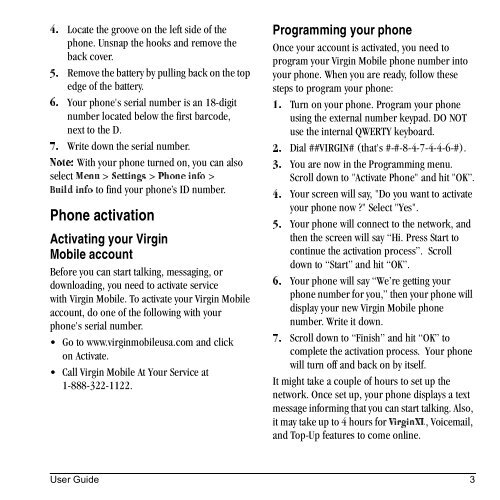Download Kyocera Wild Card User Manual - Virgin Mobile
Download Kyocera Wild Card User Manual - Virgin Mobile
Download Kyocera Wild Card User Manual - Virgin Mobile
Create successful ePaper yourself
Turn your PDF publications into a flip-book with our unique Google optimized e-Paper software.
Locate the groove on the left side of the<br />
QK<br />
phone. Unsnap the hooks and remove the<br />
back cover.<br />
Remove the battery by pulling back on the top<br />
RK<br />
edge of the battery.<br />
Your phone's serial number is an 18-digit<br />
SK<br />
number located below the first barcode,<br />
next to the D.<br />
Write down the serial number.<br />
TK<br />
With your phone turned on, you can also<br />
kçíÉW<br />
jÉåì select pÉííáåÖë > mÜçåÉ=áåÑç > ><br />
áåÑç to find your phone’s ID number.<br />
_ìáäÇ<br />
Phone activation<br />
Activating your <strong>Virgin</strong><br />
<strong>Mobile</strong> account<br />
Before you can start talking, messaging, or<br />
downloading, you need to activate service<br />
with <strong>Virgin</strong> <strong>Mobile</strong>. To activate your <strong>Virgin</strong> <strong>Mobile</strong><br />
account, do one of the following with your<br />
phone's serial number.<br />
Go to www.virginmobileusa.com and click<br />
on Activate.<br />
Call <strong>Virgin</strong> <strong>Mobile</strong> At Your Service at<br />
1-888-322-1122.<br />
Programming your phone<br />
Once your account is activated, you need to<br />
program your <strong>Virgin</strong> <strong>Mobile</strong> phone number into<br />
your phone. When you are ready, follow these<br />
steps to program your phone:<br />
NK Turn on your phone. Program your phone<br />
using the external number keypad. DO NOT<br />
use the internal QWERTY keyboard.<br />
OK Dial ##VIRGIN# (that's #-#-8-4-7-4-4-6-#).<br />
PK You are now in the Programming menu.<br />
Scroll down to "Activate Phone" and hit "OK”.<br />
QK Your screen will say, "Do you want to activate<br />
your phone now ?" Select "Yes".<br />
RK Your phone will connect to the network, and<br />
then the screen will say “Hi. Press Start to<br />
continue the activation process”. Scroll<br />
down to “Start” and hit “OK”.<br />
SK Your phone will say “We’re getting your<br />
phone number for you,” then your phone will<br />
display your new <strong>Virgin</strong> <strong>Mobile</strong> phone<br />
number. Write it down.<br />
TK Scroll down to “Finish” and hit “OK” to<br />
complete the activation process. Your phone<br />
will turn off and back on by itself.<br />
It might take a couple of hours to set up the<br />
network. Once set up, your phone displays a text<br />
message informing that you can start talking. Also,<br />
it may take up to 4 hours for sáêÖáåui, Voicemail,<br />
and Top-Up features to come online.<br />
<strong>User</strong> Guide 3