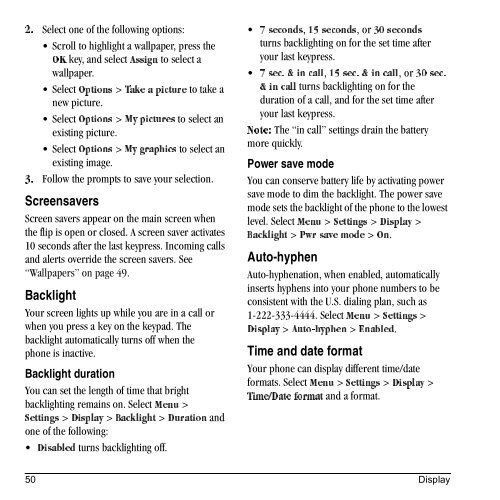Download Kyocera Wild Card User Manual - Virgin Mobile
Download Kyocera Wild Card User Manual - Virgin Mobile
Download Kyocera Wild Card User Manual - Virgin Mobile
Create successful ePaper yourself
Turn your PDF publications into a flip-book with our unique Google optimized e-Paper software.
Select one of the following options:<br />
OK<br />
Scroll to highlight a wallpaper, press the<br />
key, and select ^ëëáÖå to select a<br />
lh<br />
wallpaper.<br />
léíáçåë Select q~âÉ=~=éáÅíìêÉ > to take a<br />
new picture.<br />
léíáçåë Select jó=éáÅíìêÉë > to select an<br />
existing picture.<br />
léíáçåë Select jó=Öê~éÜáÅë > to select an<br />
existing image.<br />
Follow the prompts to save your selection.<br />
PK<br />
Screensavers<br />
Screen savers appear on the main screen when<br />
the flip is open or closed. A screen saver activates<br />
10 seconds after the last keypress. Incoming calls<br />
and alerts override the screen savers. See<br />
“Wallpapers” on page 49.<br />
Backlight<br />
Your screen lights up while you are in a call or<br />
when you press a key on the keypad. The<br />
backlight automatically turns off when the<br />
phone is inactive.<br />
Backlight duration<br />
You can set the length of time that bright<br />
backlighting remains on. jÉåì Select ><br />
> aáëéä~ó > _~ÅâäáÖÜí > aìê~íáçå and<br />
pÉííáåÖë<br />
one of the following:<br />
turns backlighting off.<br />
aáë~ÄäÉÇ<br />
T=ëÉÅçåÇë, NR=ëÉÅçåÇë, PM=ëÉÅçåÇë<br />
or<br />
turns backlighting on for the set time after<br />
your last keypress.<br />
T=ëÉÅK=C=áå=Å~ää, NR=ëÉÅK=C=áå=Å~ää, PM=ëÉÅK= or<br />
turns backlighting on for the<br />
C=áå=Å~ää<br />
duration of a call, and for the set time after<br />
your last keypress.<br />
The “in call” settings drain the battery<br />
kçíÉW<br />
more quickly.<br />
Power save mode<br />
You can conserve battery life by activating power<br />
save mode to dim the backlight. The power save<br />
mode sets the backlight of the phone to the lowest<br />
level. jÉåì Select pÉííáåÖë > aáëéä~ó > ><br />
> mïê=ë~îÉ=ãçÇÉ > lå.<br />
_~ÅâäáÖÜí<br />
Auto-hyphen<br />
Auto-hyphenation, when enabled, automatically<br />
inserts hyphens into your phone numbers to be<br />
consistent with the U.S. dialing plan, such as<br />
1-222-333-4444. Select jÉåì > pÉííáåÖë ><br />
aáëéä~ó > ^ìíçJÜóéÜÉå > bå~ÄäÉÇ.<br />
Time and date format<br />
Your phone can display different time/date<br />
formats. Select jÉåì > pÉííáåÖë > aáëéä~ó ><br />
qáãÉLa~íÉ=Ñçêã~í and a format.<br />
50 Display