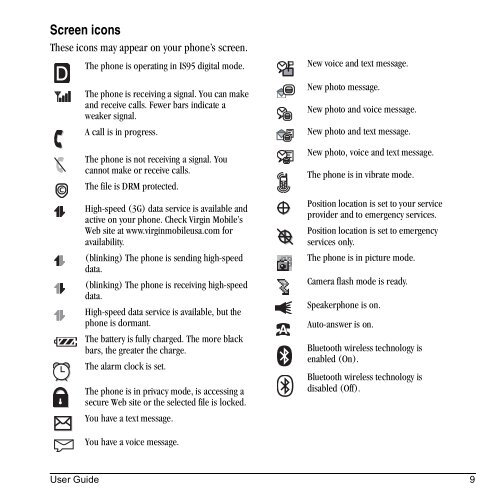Download Kyocera Wild Card User Manual - Virgin Mobile
Download Kyocera Wild Card User Manual - Virgin Mobile
Download Kyocera Wild Card User Manual - Virgin Mobile
Create successful ePaper yourself
Turn your PDF publications into a flip-book with our unique Google optimized e-Paper software.
Screen icons<br />
These icons may appear on your phone’s screen.<br />
The phone is operating in IS95 digital mode.<br />
The phone is receiving a signal. You can make<br />
and receive calls. Fewer bars indicate a<br />
weaker signal.<br />
A call is in progress.<br />
The phone is not receiving a signal. You<br />
cannot make or receive calls.<br />
The file is DRM protected.<br />
High-speed (3G) data service is available and<br />
active on your phone. Check <strong>Virgin</strong> <strong>Mobile</strong>’s<br />
Web site at www.virginmobileusa.com for<br />
availability.<br />
(blinking) The phone is sending high-speed<br />
data.<br />
(blinking) The phone is receiving high-speed<br />
data.<br />
High-speed data service is available, but the<br />
phone is dormant.<br />
The battery is fully charged. The more black<br />
bars, the greater the charge.<br />
The alarm clock is set.<br />
The phone is in privacy mode, is accessing a<br />
secure Web site or the selected file is locked.<br />
You have a text message.<br />
You have a voice message.<br />
New voice and text message.<br />
New photo message.<br />
New photo and voice message.<br />
New photo and text message.<br />
New photo, voice and text message.<br />
The phone is in vibrate mode.<br />
Position location is set to your service<br />
provider and to emergency services.<br />
Position location is set to emergency<br />
services only.<br />
The phone is in picture mode.<br />
Camera flash mode is ready.<br />
Speakerphone is on.<br />
Auto-answer is on.<br />
Bluetooth wireless technology is<br />
enabled (On).<br />
Bluetooth wireless technology is<br />
disabled (Off).<br />
<strong>User</strong> Guide 9