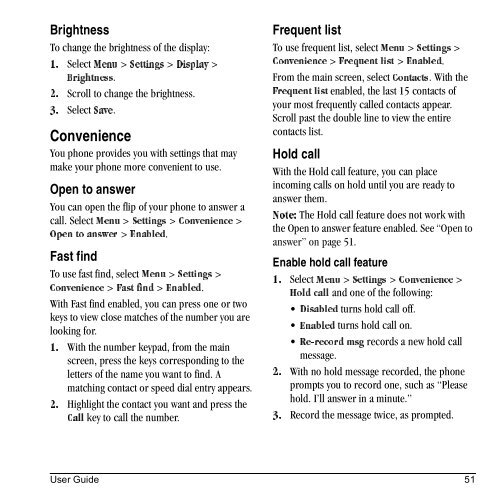Download Kyocera Wild Card User Manual - Virgin Mobile
Download Kyocera Wild Card User Manual - Virgin Mobile
Download Kyocera Wild Card User Manual - Virgin Mobile
You also want an ePaper? Increase the reach of your titles
YUMPU automatically turns print PDFs into web optimized ePapers that Google loves.
Brightness<br />
To change the brightness of the display:<br />
Select jÉåì > pÉííáåÖë > aáëéä~ó ><br />
NK<br />
_êáÖÜíåÉëë.<br />
Scroll to change the brightness.<br />
OK<br />
PK Select p~îÉ.<br />
Convenience<br />
You phone provides you with settings that may<br />
make your phone more convenient to use.<br />
Open to answer<br />
You can open the flip of your phone to answer a<br />
call. Select jÉåì > pÉííáåÖë > `çåîÉåáÉåÅÉ ><br />
léÉå=íç=~åëïÉê > bå~ÄäÉÇ.<br />
Fast find<br />
To use fast find, select jÉåì > pÉííáåÖë ><br />
`çåîÉåáÉåÅÉ > c~ëí=ÑáåÇ > bå~ÄäÉÇ.<br />
With Fast find enabled, you can press one or two<br />
keys to view close matches of the number you are<br />
looking for.<br />
NK With the number keypad, from the main<br />
screen, press the keys corresponding to the<br />
letters of the name you want to find. A<br />
matching contact or speed dial entry appears.<br />
OK Highlight the contact you want and press the<br />
`~ää key to call the number.<br />
Frequent list<br />
To use frequent list, select jÉåì > pÉííáåÖë ><br />
`çåîÉåáÉåÅÉ > cêÉèìÉåí=äáëí > bå~ÄäÉÇ.<br />
From the main screen, select `çåí~Åíë. With the<br />
cêÉèìÉåí=äáëí enabled, the last 15 contacts of<br />
your most frequently called contacts appear.<br />
Scroll past the double line to view the entire<br />
contacts list.<br />
Hold call<br />
With the Hold call feature, you can place<br />
incoming calls on hold until you are ready to<br />
answer them.<br />
The Hold call feature does not work with<br />
kçíÉW<br />
the Open to answer feature enabled. See “Open to<br />
answer” on page 51.<br />
Enable hold call feature<br />
Select jÉåì > pÉííáåÖë > `çåîÉåáÉåÅÉ ><br />
NK<br />
and one of the following:<br />
eçäÇ=Å~ää<br />
turns hold call off.<br />
aáë~ÄäÉÇ<br />
turns hold call on.<br />
bå~ÄäÉÇ<br />
records a new hold call<br />
oÉJêÉÅçêÇ=ãëÖ<br />
message.<br />
With no hold message recorded, the phone<br />
OK<br />
prompts you to record one, such as “Please<br />
hold. I’ll answer in a minute.”<br />
Record the message twice, as prompted.<br />
PK<br />
<strong>User</strong> Guide 51