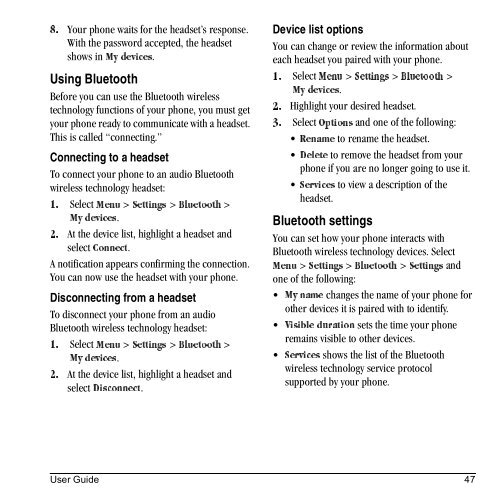Download Kyocera Wild Card User Manual - Virgin Mobile
Download Kyocera Wild Card User Manual - Virgin Mobile
Download Kyocera Wild Card User Manual - Virgin Mobile
Create successful ePaper yourself
Turn your PDF publications into a flip-book with our unique Google optimized e-Paper software.
Your phone waits for the headset’s response.<br />
UK<br />
With the password accepted, the headset<br />
shows in jó=ÇÉîáÅÉë.<br />
Using Bluetooth<br />
Before you can use the Bluetooth wireless<br />
technology functions of your phone, you must get<br />
your phone ready to communicate with a headset.<br />
This is called “connecting.”<br />
Connecting to a headset<br />
To connect your phone to an audio Bluetooth<br />
wireless technology headset:<br />
Select jÉåì > pÉííáåÖë > _äìÉíççíÜ ><br />
NK<br />
ÇÉîáÅÉë. jó<br />
At the device list, highlight a headset and<br />
OK<br />
select `çååÉÅí.<br />
A notification appears confirming the connection.<br />
You can now use the headset with your phone.<br />
Disconnecting from a headset<br />
To disconnect your phone from an audio<br />
Bluetooth wireless technology headset:<br />
Select jÉåì > pÉííáåÖë > _äìÉíççíÜ ><br />
NK<br />
ÇÉîáÅÉë. jó<br />
At the device list, highlight a headset and<br />
OK<br />
select aáëÅçååÉÅí.<br />
Device list options<br />
You can change or review the information about<br />
each headset you paired with your phone.<br />
Select jÉåì > pÉííáåÖë > _äìÉíççíÜ ><br />
NK<br />
ÇÉîáÅÉë. jó<br />
Highlight your desired headset.<br />
OK<br />
Select léíáçåë and one of the following:<br />
PK<br />
to rename the headset.<br />
oÉå~ãÉ<br />
to remove the headset from your<br />
aÉäÉíÉ<br />
phone if you are no longer going to use it.<br />
to view a description of the<br />
pÉêîáÅÉë<br />
headset.<br />
Bluetooth settings<br />
You can set how your phone interacts with<br />
Bluetooth wireless technology devices. Select<br />
jÉåì > pÉííáåÖë > _äìÉíççíÜ > pÉííáåÖë and<br />
one of the following:<br />
jó=å~ãÉ=changes the name of your phone for<br />
other devices it is paired with to identify.<br />
sáëáÄäÉ=Çìê~íáçå sets the time your phone<br />
remains visible to other devices.<br />
pÉêîáÅÉë shows the list of the Bluetooth<br />
wireless technology service protocol<br />
supported by your phone.<br />
<strong>User</strong> Guide 47