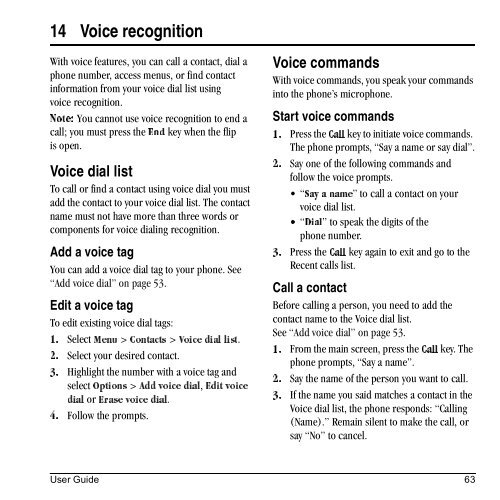Download Kyocera Wild Card User Manual - Virgin Mobile
Download Kyocera Wild Card User Manual - Virgin Mobile
Download Kyocera Wild Card User Manual - Virgin Mobile
Create successful ePaper yourself
Turn your PDF publications into a flip-book with our unique Google optimized e-Paper software.
14 Voice recognition<br />
With voice features, you can call a contact, dial a<br />
phone number, access menus, or find contact<br />
information from your voice dial list using<br />
voice recognition.<br />
kçíÉW You cannot use voice recognition to end a<br />
call; you must press the båÇ key when the flip<br />
is open.<br />
Voice dial list<br />
To call or find a contact using voice dial you must<br />
add the contact to your voice dial list. The contact<br />
name must not have more than three words or<br />
components for voice dialing recognition.<br />
Add a voice tag<br />
You can add a voice dial tag to your phone. See<br />
“Add voice dial” on page 53.<br />
Edit a voice tag<br />
To edit existing voice dial tags:<br />
Select jÉåì > `çåí~Åíë > sçáÅÉ=Çá~ä=äáëí.<br />
NK<br />
Select your desired contact.<br />
OK<br />
Highlight the number with a voice tag and<br />
PK<br />
léíáçåë select > bÇáí=îçáÅÉ=<br />
^ÇÇ=îçáÅÉ=Çá~ä,<br />
or bê~ëÉ=îçáÅÉ=Çá~ä.<br />
Çá~ä<br />
Follow the prompts.<br />
QK<br />
Voice commands<br />
With voice commands, you speak your commands<br />
into the phone’s microphone.<br />
Start voice commands<br />
Press the `~ää key to initiate voice commands.<br />
NK<br />
The phone prompts, “Say a name or say dial”.<br />
Say one of the following commands and<br />
OK<br />
follow the voice prompts.<br />
“p~ó=~=å~ãÉ” to call a contact on your<br />
voice dial list.<br />
“aá~ä” to speak the digits of the<br />
√<br />
phone number.<br />
Press the `~ää key again to exit and go to the<br />
PK<br />
Recent calls list.<br />
Call a contact<br />
Before calling a person, you need to add the<br />
contact name to the Voice dial list.<br />
See “Add voice dial” on page 53.<br />
From the main screen, press the `~ää key. The<br />
NK<br />
phone prompts, “Say a name”.<br />
Say the name of the person you want to call.<br />
OK<br />
If the name you said matches a contact in the<br />
PK<br />
Voice dial list, the phone responds: “Calling<br />
(Name).” Remain silent to make the call, or<br />
say “No” to cancel.<br />
<strong>User</strong> Guide 63