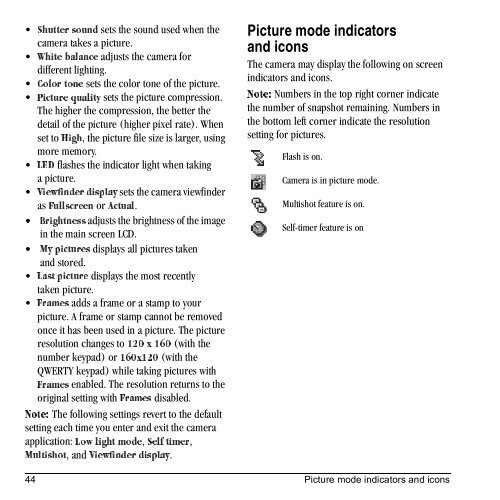Download Kyocera Wild Card User Manual - Virgin Mobile
Download Kyocera Wild Card User Manual - Virgin Mobile
Download Kyocera Wild Card User Manual - Virgin Mobile
Create successful ePaper yourself
Turn your PDF publications into a flip-book with our unique Google optimized e-Paper software.
pÜìííÉê=ëçìåÇ sets the sound used when the<br />
camera takes a picture.<br />
tÜáíÉ=Ä~ä~åÅÉ adjusts the camera for<br />
different lighting.<br />
`çäçê=íçåÉ sets the color tone of the picture.<br />
máÅíìêÉ=èì~äáíó sets the picture compression.<br />
The higher the compression, the better the<br />
detail of the picture (higher pixel rate). When<br />
set to eáÖÜ, the picture file size is larger, using<br />
more memory.<br />
iba flashes the indicator light when taking<br />
apicture.<br />
sáÉïÑáåÇÉê=Çáëéä~ó sets the camera viewfinder<br />
as cìääëÅêÉÉå or ^Åíì~ä.<br />
√ _êáÖÜíåÉëë adjusts the brightness of the image<br />
in the main screen LCD.<br />
√ jó=éáÅíìêÉë displays all pictures taken<br />
and stored.<br />
i~ëí=éáÅíìêÉ displays the most recently<br />
taken picture.<br />
cê~ãÉë adds a frame or a stamp to your<br />
picture. A frame or stamp cannot be removed<br />
once it has been used in a picture. The picture<br />
resolution changes to NOM=ñ=NSM (with the<br />
number keypad) or NSMñNOM (with the<br />
QWERTY keypad) while taking pictures with<br />
cê~ãÉë enabled. The resolution returns to the<br />
original setting with cê~ãÉë disabled.<br />
kçíÉW The following settings revert to the default<br />
setting each time you enter and exit the camera<br />
application: içï=äáÖÜí=ãçÇÉ, pÉäÑ=íáãÉê,<br />
jìäíáëÜçí, and sáÉïÑáåÇÉê=Çáëéä~ó.<br />
Picture mode indicators<br />
and icons<br />
The camera may display the following on screen<br />
indicators and icons.<br />
kçíÉW Numbers in the top right corner indicate<br />
the number of snapshot remaining. Numbers in<br />
the bottom left corner indicate the resolution<br />
setting for pictures.<br />
Flash is on.<br />
Camera is in picture mode.<br />
Multishot feature is on.<br />
Self-timer feature is on<br />
44 Picture mode indicators and icons