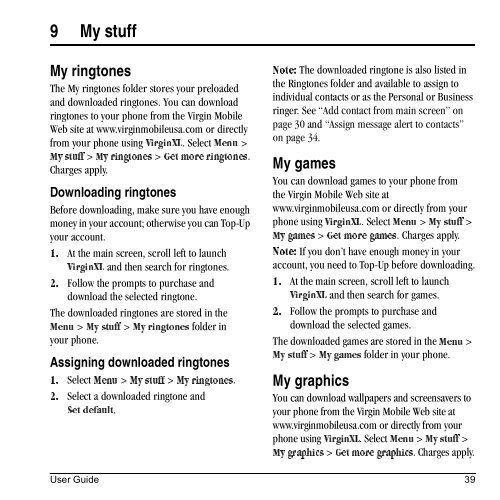Download Kyocera Wild Card User Manual - Virgin Mobile
Download Kyocera Wild Card User Manual - Virgin Mobile
Download Kyocera Wild Card User Manual - Virgin Mobile
Create successful ePaper yourself
Turn your PDF publications into a flip-book with our unique Google optimized e-Paper software.
9 My stuff<br />
My ringtones<br />
The My ringtones folder stores your preloaded<br />
and downloaded ringtones. You can download<br />
ringtones to your phone from the <strong>Virgin</strong> <strong>Mobile</strong><br />
Web site at www.virginmobileusa.com or directly<br />
from your phone using sáêÖáåui. Select jÉåì ><br />
jó=ëíìÑÑ > jó=êáåÖíçåÉë > dÉí ãçêÉ=êáåÖíçåÉë.<br />
Charges apply.<br />
<strong>Download</strong>ing ringtones<br />
Before downloading, make sure you have enough<br />
money in your account; otherwise you can Top-Up<br />
your account.<br />
At the main screen, scroll left to launch<br />
NK<br />
and then search for ringtones.<br />
sáêÖáåui<br />
Follow the prompts to purchase and<br />
OK<br />
download the selected ringtone.<br />
The downloaded ringtones are stored in the<br />
> jó=ëíìÑÑ > jó=êáåÖíçåÉë folder in<br />
jÉåì<br />
your phone.<br />
Assigning downloaded ringtones<br />
Select jÉåì > jó=ëíìÑÑ > jó=êáåÖíçåÉë.<br />
NK<br />
Select a downloaded ringtone and<br />
OK<br />
ÇÉÑ~ìäí. pÉí<br />
kçíÉW The downloaded ringtone is also listed in<br />
the Ringtones folder and available to assign to<br />
individual contacts or as the Personal or Business<br />
ringer. See “Add contact from main screen” on<br />
page 30 and “Assign message alert to contacts”<br />
on page 34.<br />
My games<br />
You can download games to your phone from<br />
the <strong>Virgin</strong> <strong>Mobile</strong> Web site at<br />
www.virginmobileusa.com or directly from your<br />
phone using sáêÖáåui. jÉåì Select jó=ëíìÑÑ > ><br />
> dÉí=ãçêÉ=Ö~ãÉë. Charges apply.<br />
jó=Ö~ãÉë<br />
If you don’t have enough money in your<br />
kçíÉW<br />
account, you need to Top-Up before downloading.<br />
At the main screen, scroll left to launch<br />
NK<br />
and then search for games.<br />
sáêÖáåui<br />
Follow the prompts to purchase and<br />
OK<br />
download the selected games.<br />
The downloaded games are stored in jÉåì the ><br />
> jó=Ö~ãÉë folder in your phone.<br />
jó=ëíìÑÑ<br />
My graphics<br />
You can download wallpapers and screensavers to<br />
your phone from the <strong>Virgin</strong> <strong>Mobile</strong> Web site at<br />
www.virginmobileusa.com or directly from your<br />
phone using sáêÖáåui. Select jÉåì > jó=ëíìÑÑ ><br />
jó=Öê~éÜáÅë > dÉí=ãçêÉ=Öê~éÜáÅë. Charges apply.<br />
<strong>User</strong> Guide 39