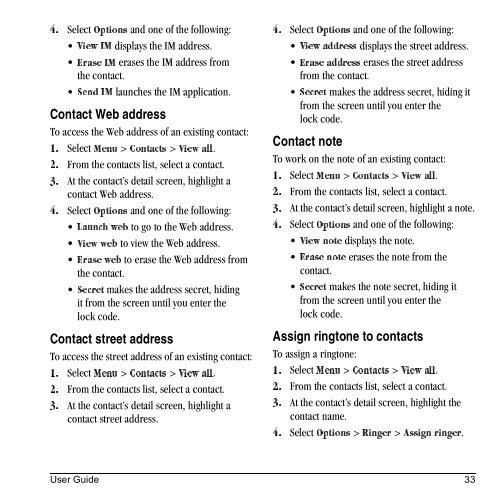Download Kyocera Wild Card User Manual - Virgin Mobile
Download Kyocera Wild Card User Manual - Virgin Mobile
Download Kyocera Wild Card User Manual - Virgin Mobile
Create successful ePaper yourself
Turn your PDF publications into a flip-book with our unique Google optimized e-Paper software.
QK Select léíáçåë and one of the following:<br />
sáÉï=fj displays the IM address.<br />
bê~ëÉ=fj erases the IM address from<br />
the contact.<br />
pÉåÇ=fj launches the IM application.<br />
Contact Web address<br />
To access the Web address of an existing contact:<br />
NK Select jÉåì > `çåí~Åíë > sáÉï=~ää.<br />
OK From the contacts list, select a contact.<br />
PK At the contact’s detail screen, highlight a<br />
contact Web address.<br />
QK Select léíáçåë and one of the following:<br />
i~ìåÅÜ=ïÉÄ to go to the Web address.<br />
sáÉï=ïÉÄ to view the Web address.<br />
bê~ëÉ=ïÉÄ to erase the Web address from<br />
the contact.<br />
pÉÅêÉí makes the address secret, hiding<br />
it from the screen until you enter the<br />
lock code.<br />
Contact street address<br />
To access the street address of an existing contact:<br />
Select jÉåì > `çåí~Åíë > sáÉï=~ää.<br />
NK<br />
From the contacts list, select a contact.<br />
OK<br />
At the contact’s detail screen, highlight a<br />
PK<br />
contact street address.<br />
Select léíáçåë and one of the following:<br />
QK<br />
displays the street address.<br />
sáÉï=~ÇÇêÉëë<br />
erases the street address<br />
bê~ëÉ=~ÇÇêÉëë<br />
from the contact.<br />
makes the address secret, hiding it<br />
pÉÅêÉí<br />
from the screen until you enter the<br />
lock code.<br />
Contact note<br />
To work on the note of an existing contact:<br />
Select jÉåì > `çåí~Åíë > sáÉï=~ää.<br />
NK<br />
From the contacts list, select a contact.<br />
OK<br />
At the contact’s detail screen, highlight a note.<br />
PK<br />
Select léíáçåë and one of the following:<br />
QK<br />
displays the note.<br />
sáÉï=åçíÉ<br />
erases the note from the<br />
bê~ëÉ=åçíÉ<br />
contact.<br />
makes the note secret, hiding it<br />
pÉÅêÉí<br />
from the screen until you enter the<br />
lock code.<br />
Assign ringtone to contacts<br />
To assign a ringtone:<br />
Select jÉåì > `çåí~Åíë > sáÉï=~ää.<br />
NK<br />
From the contacts list, select a contact.<br />
OK<br />
At the contact’s detail screen, highlight the<br />
PK<br />
contact name.<br />
Select léíáçåë > oáåÖÉê > ^ëëáÖå=êáåÖÉê.<br />
QK<br />
<strong>User</strong> Guide 33