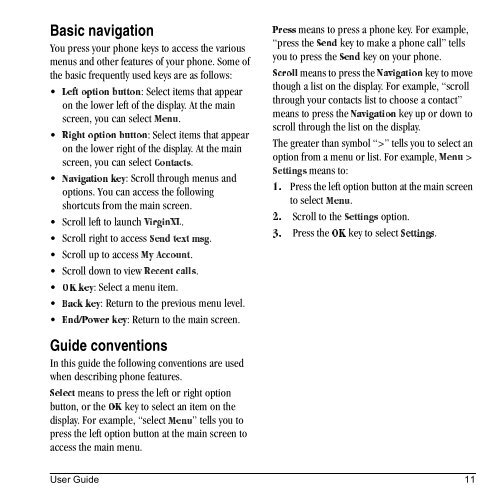Download Kyocera Wild Card User Manual - Virgin Mobile
Download Kyocera Wild Card User Manual - Virgin Mobile
Download Kyocera Wild Card User Manual - Virgin Mobile
You also want an ePaper? Increase the reach of your titles
YUMPU automatically turns print PDFs into web optimized ePapers that Google loves.
Basic navigation<br />
You press your phone keys to access the various<br />
menus and other features of your phone. Some of<br />
the basic frequently used keys are as follows:<br />
iÉÑí=çéíáçå=Äìííçå: Select items that appear<br />
on the lower left of the display. At the main<br />
screen, you can select jÉåì.<br />
oáÖÜí=çéíáçå=Äìííçå: Select items that appear<br />
on the lower right of the display. At the main<br />
screen, you can select `çåí~Åíë.<br />
k~îáÖ~íáçå=âÉó: Scroll through menus and<br />
options. You can access the following<br />
shortcuts from the main screen.<br />
Scroll left to launch sáêÖáåui.<br />
Scroll right to access pÉåÇ=íÉñí=ãëÖ.<br />
Scroll up to access jó=^ÅÅçìåí.<br />
Scroll down to view oÉÅÉåí=Å~ääë.<br />
lh=âÉó: Select a menu item.<br />
_~Åâ=âÉó: Return to the previous menu level.<br />
båÇLmçïÉê=âÉó: Return to the main screen.<br />
Guide conventions<br />
In this guide the following conventions are used<br />
when describing phone features.<br />
pÉäÉÅí means to press the left or right option<br />
button, or the lh key to select an item on the<br />
display. For example, “select jÉåì” tells you to<br />
press the left option button at the main screen to<br />
access the main menu.<br />
means to press a phone key. For example,<br />
mêÉëë<br />
“press pÉåÇ the key to make a phone call” tells<br />
you to press pÉåÇ the key on your phone.<br />
means to press the k~îáÖ~íáçå key to move<br />
pÅêçää<br />
though a list on the display. For example, “scroll<br />
through your contacts list to choose a contact”<br />
means to press k~îáÖ~íáçå the key up or down to<br />
scroll through the list on the display.<br />
The greater than symbol “>” tells you to select an<br />
option from a menu or list. For jÉåì example, ><br />
means to:<br />
pÉííáåÖë<br />
Press the left option button at the main screen<br />
NK<br />
to select jÉåì.<br />
Scroll to the pÉííáåÖë option.<br />
OK<br />
Press the lh key to select pÉííáåÖë.<br />
PK<br />
<strong>User</strong> Guide 11