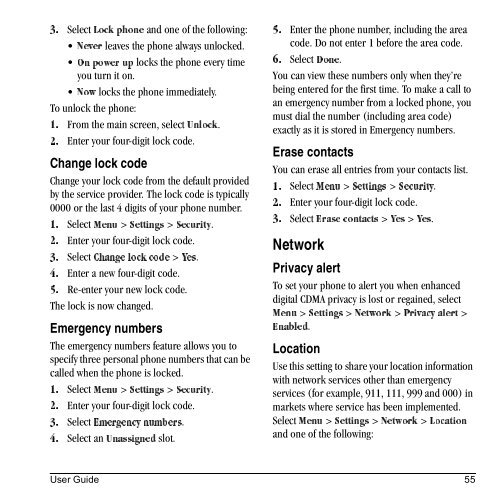Download Kyocera Wild Card User Manual - Virgin Mobile
Download Kyocera Wild Card User Manual - Virgin Mobile
Download Kyocera Wild Card User Manual - Virgin Mobile
Create successful ePaper yourself
Turn your PDF publications into a flip-book with our unique Google optimized e-Paper software.
Select içÅâ=éÜçåÉ and one of the following:<br />
PK<br />
leaves the phone always unlocked.<br />
kÉîÉê<br />
locks the phone every time<br />
lå=éçïÉê=ìé<br />
you turn it on.<br />
locks the phone immediately.<br />
kçï<br />
To unlock the phone:<br />
From the main screen, select råäçÅâ.<br />
NK<br />
Enter your four-digit lock code.<br />
OK<br />
Change lock code<br />
Change your lock code from the default provided<br />
by the service provider. The lock code is typically<br />
0000 or the last 4 digits of your phone number.<br />
Select jÉåì > pÉííáåÖë > pÉÅìêáíó.<br />
NK<br />
Enter your four-digit lock code.<br />
OK<br />
Select `Ü~åÖÉ=äçÅâ=ÅçÇÉ > vÉë.<br />
PK<br />
Enter a new four-digit code.<br />
QK<br />
Re-enter your new lock code.<br />
RK<br />
The lock is now changed.<br />
Emergency numbers<br />
The emergency numbers feature allows you to<br />
specify three personal phone numbers that can be<br />
called when the phone is locked.<br />
Select jÉåì > pÉííáåÖë > pÉÅìêáíó.<br />
NK<br />
Enter your four-digit lock code.<br />
OK<br />
Select bãÉêÖÉåÅó=åìãÄÉêë.<br />
PK<br />
Select an rå~ëëáÖåÉÇ slot.<br />
QK<br />
Enter the phone number, including the area<br />
RK<br />
code. Do not enter 1 before the area code.<br />
Select açåÉ.<br />
SK<br />
You can view these numbers only when they’re<br />
being entered for the first time. To make a call to<br />
an emergency number from a locked phone, you<br />
must dial the number (including area code)<br />
exactly as it is stored in Emergency numbers.<br />
Erase contacts<br />
You can erase all entries from your contacts list.<br />
Select jÉåì > pÉííáåÖë > pÉÅìêáíó.<br />
NK<br />
Enter your four-digit lock code.<br />
OK<br />
Select bê~ëÉ=Åçåí~Åíë > vÉë > vÉë.<br />
PK<br />
Network<br />
Privacy alert<br />
To set your phone to alert you when enhanced<br />
digital CDMA privacy is lost or regained, select<br />
jÉåì > pÉííáåÖë > kÉíïçêâ > mêáî~Åó=~äÉêí ><br />
bå~ÄäÉÇ.<br />
Location<br />
Use this setting to share your location information<br />
with network services other than emergency<br />
services (for example, 911, 111, 999 and 000) in<br />
markets where service has been implemented.<br />
Select jÉåì > pÉííáåÖë > kÉíïçêâ > içÅ~íáçå<br />
and one of the following:<br />
<strong>User</strong> Guide 55