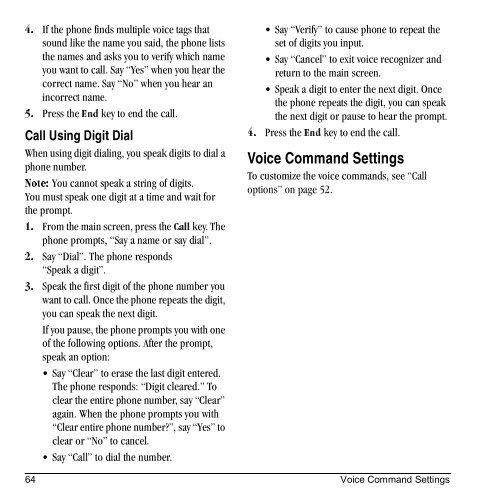Download Kyocera Wild Card User Manual - Virgin Mobile
Download Kyocera Wild Card User Manual - Virgin Mobile
Download Kyocera Wild Card User Manual - Virgin Mobile
Create successful ePaper yourself
Turn your PDF publications into a flip-book with our unique Google optimized e-Paper software.
If the phone finds multiple voice tags that<br />
QK<br />
sound like the name you said, the phone lists<br />
the names and asks you to verify which name<br />
you want to call. Say “Yes” when you hear the<br />
correct name. Say “No” when you hear an<br />
incorrect name.<br />
Press the båÇ key to end the call.<br />
RK<br />
Call Using Digit Dial<br />
When using digit dialing, you speak digits to dial a<br />
phone number.<br />
kçíÉW You cannot speak a string of digits.<br />
You must speak one digit at a time and wait for<br />
the prompt.<br />
NK From the main screen, press the `~ää key. The<br />
phone prompts, “Say a name or say dial”.<br />
OK Say “Dial”. The phone responds<br />
“Speak a digit”.<br />
PK Speak the first digit of the phone number you<br />
want to call. Once the phone repeats the digit,<br />
you can speak the next digit.<br />
If you pause, the phone prompts you with one<br />
of the following options. After the prompt,<br />
speak an option:<br />
Say “Clear” to erase the last digit entered.<br />
The phone responds: “Digit cleared.” To<br />
clear the entire phone number, say “Clear”<br />
again. When the phone prompts you with<br />
“Clear entire phone number?”, say “Yes” to<br />
clear or “No” to cancel.<br />
Say “Call” to dial the number.<br />
Say “Verify” to cause phone to repeat the<br />
set of digits you input.<br />
Say “Cancel” to exit voice recognizer and<br />
return to the main screen.<br />
Speak a digit to enter the next digit. Once<br />
the phone repeats the digit, you can speak<br />
the next digit or pause to hear the prompt.<br />
QK Press the båÇ key to end the call.<br />
Voice Command Settings<br />
To customize the voice commands, see “Call<br />
options” on page 52.<br />
64 Voice Command Settings