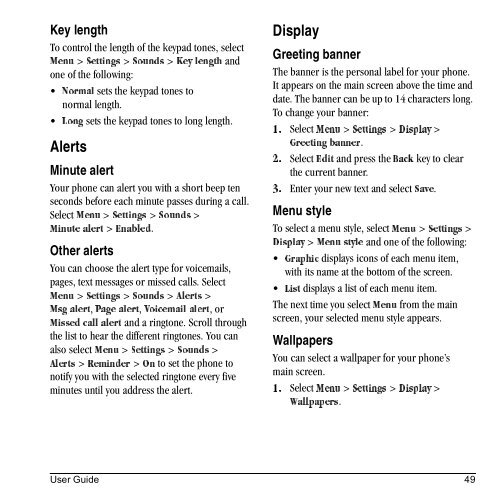Download Kyocera Wild Card User Manual - Virgin Mobile
Download Kyocera Wild Card User Manual - Virgin Mobile
Download Kyocera Wild Card User Manual - Virgin Mobile
Create successful ePaper yourself
Turn your PDF publications into a flip-book with our unique Google optimized e-Paper software.
Key length<br />
To control the length of the keypad tones, select<br />
jÉåì > pÉííáåÖë > pçìåÇë > hÉó=äÉåÖíÜ and<br />
one of the following:<br />
kçêã~ä sets the keypad tones to<br />
normal length.<br />
içåÖ sets the keypad tones to long length.<br />
Alerts<br />
Minute alert<br />
Your phone can alert you with a short beep ten<br />
seconds before each minute passes during a call.<br />
Select jÉåì > pÉííáåÖë > pçìåÇë ><br />
jáåìíÉ ~äÉêí > bå~ÄäÉÇ.<br />
Other alerts<br />
You can choose the alert type for voicemails,<br />
pages, text messages or missed calls. Select<br />
jÉåì > pÉííáåÖë > pçìåÇë > ^äÉêíë ><br />
jëÖ ~äÉêí, m~ÖÉ=~äÉêí, sçáÅÉã~áä=~äÉêí, or<br />
jáëëÉÇ=Å~ää=~äÉêí and a ringtone. Scroll through<br />
the list to hear the different ringtones. You can<br />
also select jÉåì > pÉííáåÖë > pçìåÇë ><br />
^äÉêíë > oÉãáåÇÉê > lå to set the phone to<br />
notify you with the selected ringtone every five<br />
minutes until you address the alert.<br />
Display<br />
Greeting banner<br />
The banner is the personal label for your phone.<br />
It appears on the main screen above the time and<br />
date. The banner can be up to 14 characters long.<br />
To change your banner:<br />
NK Select jÉåì > pÉííáåÖë > aáëéä~ó ><br />
dêÉÉíáåÖ=Ä~ååÉê.<br />
OK Select bÇáí and press the _~Åâ key to clear<br />
the current banner.<br />
PK Enter your new text and select p~îÉ.<br />
Menu style<br />
To select a menu style, select jÉåì > pÉííáåÖë ><br />
aáëéä~ó > jÉåì=ëíóäÉ and one of the following:<br />
dê~éÜáÅ displays icons of each menu item,<br />
with its name at the bottom of the screen.<br />
iáëí displays a list of each menu item.<br />
The next time you select jÉåì from the main<br />
screen, your selected menu style appears.<br />
Wallpapers<br />
You can select a wallpaper for your phone’s<br />
main screen.<br />
NK Select jÉåì > pÉííáåÖë > aáëéä~ó ><br />
t~ääé~éÉêë.<br />
<strong>User</strong> Guide 49