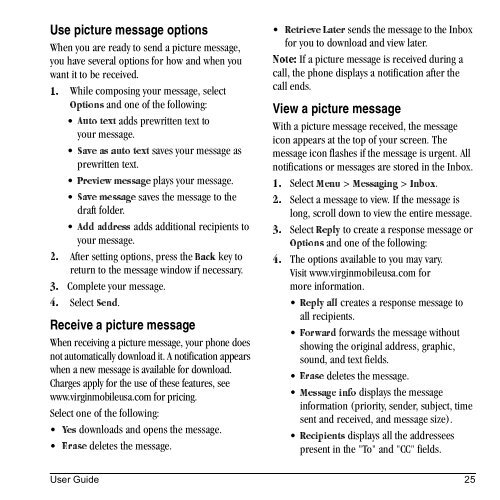Download Kyocera Wild Card User Manual - Virgin Mobile
Download Kyocera Wild Card User Manual - Virgin Mobile
Download Kyocera Wild Card User Manual - Virgin Mobile
Create successful ePaper yourself
Turn your PDF publications into a flip-book with our unique Google optimized e-Paper software.
Use picture message options<br />
When you are ready to send a picture message,<br />
you have several options for how and when you<br />
want it to be received.<br />
While composing your message, select<br />
NK<br />
and one of the following:<br />
léíáçåë<br />
adds prewritten text to<br />
^ìíç=íÉñí<br />
your message.<br />
saves your message as<br />
p~îÉ=~ë=~ìíç=íÉñí<br />
prewritten text.<br />
plays your message.<br />
mêÉîáÉï=ãÉëë~ÖÉ<br />
saves the message to the<br />
p~îÉ=ãÉëë~ÖÉ<br />
draft folder.<br />
adds additional recipients to<br />
^ÇÇ=~ÇÇêÉëë<br />
your message.<br />
After setting options, press the _~Åâ key to<br />
OK<br />
return to the message window if necessary.<br />
Complete your message.<br />
PK<br />
Select pÉåÇ.<br />
QK<br />
Receive a picture message<br />
When receiving a picture message, your phone does<br />
not automatically download it. A notification appears<br />
when a new message is available for download.<br />
Charges apply for the use of these features, see<br />
www.virginmobileusa.com for pricing.<br />
Select one of the following:<br />
downloads and opens the message.<br />
vÉë<br />
deletes the message.<br />
bê~ëÉ<br />
oÉíêáÉîÉ=i~íÉê sends the message to the Inbox<br />
for you to download and view later.<br />
kçíÉW If a picture message is received during a<br />
call, the phone displays a notification after the<br />
call ends.<br />
View a picture message<br />
With a picture message received, the message<br />
icon appears at the top of your screen. The<br />
message icon flashes if the message is urgent. All<br />
notifications or messages are stored in the Inbox.<br />
NK Select jÉåì > jÉëë~ÖáåÖ > fåÄçñ.<br />
OK Select a message to view. If the message is<br />
long, scroll down to view the entire message.<br />
PK Select oÉéäó to create a response message or<br />
léíáçåë and one of the following:<br />
QK The options available to you may vary.<br />
Visit www.virginmobileusa.com for<br />
more information.<br />
oÉéäó=~ää creates a response message to<br />
all recipients.<br />
cçêï~êÇ forwards the message without<br />
showing the original address, graphic,<br />
sound, and text fields.<br />
bê~ëÉ deletes the message.<br />
jÉëë~ÖÉ=áåÑç displays the message<br />
information (priority, sender, subject, time<br />
sent and received, and message size).<br />
oÉÅáéáÉåíë displays all the addressees<br />
present in the "To" and "CC" fields.<br />
<strong>User</strong> Guide 25