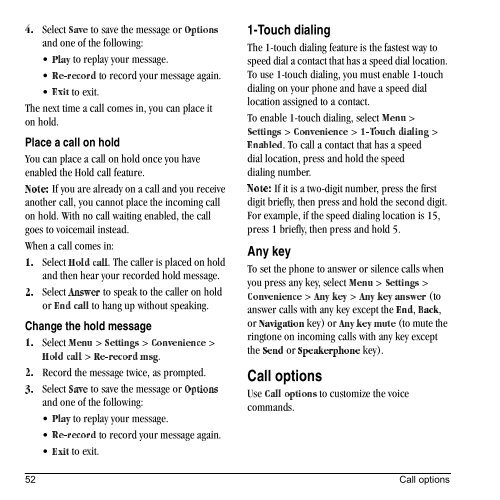Download Kyocera Wild Card User Manual - Virgin Mobile
Download Kyocera Wild Card User Manual - Virgin Mobile
Download Kyocera Wild Card User Manual - Virgin Mobile
You also want an ePaper? Increase the reach of your titles
YUMPU automatically turns print PDFs into web optimized ePapers that Google loves.
Select p~îÉ to save the message or léíáçåë<br />
QK<br />
and one of the following:<br />
to replay your message.<br />
mä~ó<br />
to record your message again.<br />
oÉJêÉÅçêÇ<br />
to exit. bñáí<br />
The next time a call comes in, you can place it<br />
on hold.<br />
Place a call on hold<br />
You can place a call on hold once you have<br />
enabled the Hold call feature.<br />
If you are already on a call and you receive<br />
kçíÉW<br />
another call, you cannot place the incoming call<br />
on hold. With no call waiting enabled, the call<br />
goes to voicemail instead.<br />
When a call comes in:<br />
Select eçäÇ=Å~ää. The caller is placed on hold<br />
NK<br />
and then hear your recorded hold message.<br />
Select ^åëïÉê to speak to the caller on hold<br />
OK<br />
båÇ=Å~ää or to hang up without speaking.<br />
Change the hold message<br />
Select jÉåì > pÉííáåÖë > `çåîÉåáÉåÅÉ ><br />
NK<br />
> oÉJêÉÅçêÇ=ãëÖ.<br />
eçäÇ=Å~ää<br />
Record the message twice, as prompted.<br />
OK<br />
Select p~îÉ to save the message or léíáçåë<br />
PK<br />
and one of the following:<br />
to replay your message.<br />
mä~ó<br />
to record your message again.<br />
oÉJêÉÅçêÇ<br />
to exit. bñáí<br />
1-Touch dialing<br />
The 1-touch dialing feature is the fastest way to<br />
speed dial a contact that has a speed dial location.<br />
To use 1-touch dialing, you must enable 1-touch<br />
dialing on your phone and have a speed dial<br />
location assigned to a contact.<br />
To enable 1-touch dialing, select jÉåì ><br />
pÉííáåÖë > `çåîÉåáÉåÅÉ > NJqçìÅÜ=Çá~äáåÖ ><br />
bå~ÄäÉÇ. To call a contact that has a speed<br />
dial location, press and hold the speed<br />
dialing number.<br />
kçíÉW If it is a two-digit number, press the first<br />
digit briefly, then press and hold the second digit.<br />
For example, if the speed dialing location is 15,<br />
press 1 briefly, then press and hold 5.<br />
Any key<br />
To set the phone to answer or silence calls when<br />
you press any key, select jÉåì > pÉííáåÖë ><br />
`çåîÉåáÉåÅÉ > ^åó=âÉó > ^åó=âÉó=~åëïÉê (to<br />
answer calls with any key except the båÇ, _~Åâ,<br />
or k~îáÖ~íáçå key) or ^åó=âÉó=ãìíÉ=(to mute the<br />
ringtone on incoming calls with any key except<br />
the pÉåÇ or péÉ~âÉêéÜçåÉ key).<br />
Call options<br />
Use `~ää=çéíáçåë to customize the voice<br />
commands.<br />
52 Call options