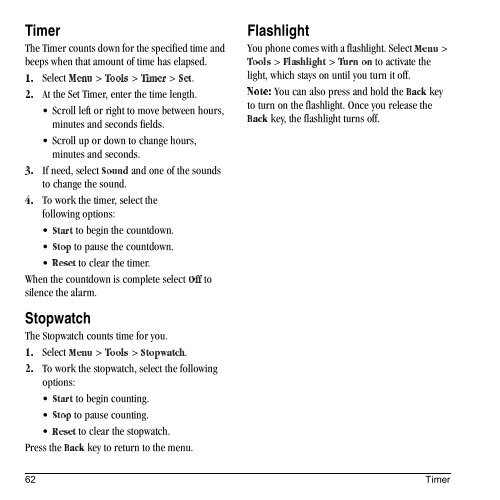Download Kyocera Wild Card User Manual - Virgin Mobile
Download Kyocera Wild Card User Manual - Virgin Mobile
Download Kyocera Wild Card User Manual - Virgin Mobile
You also want an ePaper? Increase the reach of your titles
YUMPU automatically turns print PDFs into web optimized ePapers that Google loves.
Timer<br />
The Timer counts down for the specified time and<br />
beeps when that amount of time has elapsed.<br />
Select jÉåì > qççäë > qáãÉê > pÉí.<br />
NK<br />
At the Set Timer, enter the time length.<br />
OK<br />
Scroll left or right to move between hours,<br />
minutes and seconds fields.<br />
Scroll up or down to change hours,<br />
minutes and seconds.<br />
If need, select pçìåÇ and one of the sounds<br />
PK<br />
to change the sound.<br />
To work the timer, select the<br />
QK<br />
following options:<br />
to begin the countdown.<br />
pí~êí<br />
to pause the countdown.<br />
píçé<br />
to clear the timer.<br />
oÉëÉí<br />
When the countdown is complete lÑÑ select to<br />
silence the alarm.<br />
Stopwatch<br />
The Stopwatch counts time for you.<br />
Select jÉåì > qççäë > píçéï~íÅÜ.<br />
NK<br />
To work the stopwatch, select the following<br />
OK<br />
options:<br />
to begin counting.<br />
pí~êí<br />
to pause counting.<br />
píçé<br />
to clear the stopwatch.<br />
oÉëÉí<br />
Press _~Åâ the key to return to the menu.<br />
Flashlight<br />
You phone comes with a flashlight. Select jÉåì ><br />
qççäë > cä~ëÜäáÖÜí > qìêå=çå to activate the<br />
light, which stays on until you turn it off.<br />
kçíÉW You can also press and hold the _~Åâ key<br />
to turn on the flashlight. Once you release the<br />
_~Åâ key, the flashlight turns off.<br />
62 Timer