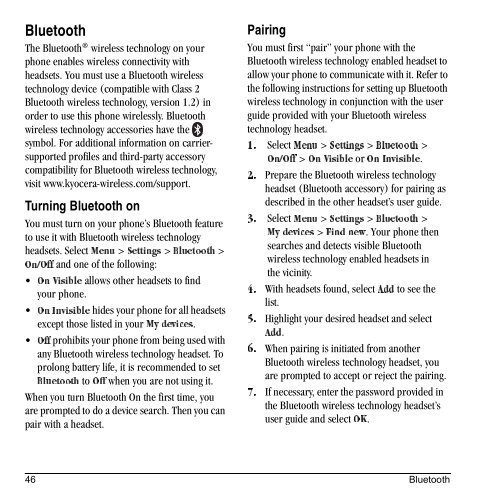Download Kyocera Wild Card User Manual - Virgin Mobile
Download Kyocera Wild Card User Manual - Virgin Mobile
Download Kyocera Wild Card User Manual - Virgin Mobile
Create successful ePaper yourself
Turn your PDF publications into a flip-book with our unique Google optimized e-Paper software.
Bluetooth<br />
The Bluetooth ® wireless technology on your<br />
phone enables wireless connectivity with<br />
headsets. You must use a Bluetooth wireless<br />
technology device (compatible with Class 2<br />
Bluetooth wireless technology, version 1.2) in<br />
order to use this phone wirelessly. Bluetooth<br />
wireless technology accessories have the<br />
symbol. For additional information on carriersupported<br />
profiles and third-party accessory<br />
compatibility for Bluetooth wireless technology,<br />
visit www.kyocera-wireless.com/support.<br />
Turning Bluetooth on<br />
You must turn on your phone’s Bluetooth feature<br />
to use it with Bluetooth wireless technology<br />
headsets. Select jÉåì > pÉííáåÖë > _äìÉíççíÜ ><br />
låLlÑÑ and one of the following:<br />
lå=sáëáÄäÉ allows other headsets to find<br />
your phone.<br />
lå=fåîáëáÄäÉ hides your phone for all headsets<br />
except those listed in your jó=ÇÉîáÅÉë.<br />
lÑÑ prohibits your phone from being used with<br />
any Bluetooth wireless technology headset. To<br />
prolong battery life, it is recommended to set<br />
_äìÉíççíÜ to lÑÑ when you are not using it.<br />
When you turn Bluetooth On the first time, you<br />
are prompted to do a device search. Then you can<br />
pair with a headset.<br />
Pairing<br />
You must first “pair” your phone with the<br />
Bluetooth wireless technology enabled headset to<br />
allow your phone to communicate with it. Refer to<br />
the following instructions for setting up Bluetooth<br />
wireless technology in conjunction with the user<br />
guide provided with your Bluetooth wireless<br />
technology headset.<br />
Select jÉåì > pÉííáåÖë > _äìÉíççíÜ ><br />
NK<br />
> lå=sáëáÄäÉ or lå=fåîáëáÄäÉ.<br />
låLlÑÑ<br />
Prepare the Bluetooth wireless technology<br />
OK<br />
headset (Bluetooth accessory) for pairing as<br />
described in the other headset’s user guide.<br />
Select jÉåì > pÉííáåÖë > _äìÉíççíÜ ><br />
PK<br />
ÇÉîáÅÉë > cáåÇ=åÉï. Your phone then<br />
jó<br />
searches and detects visible Bluetooth<br />
wireless technology enabled headsets in<br />
the vicinity.<br />
With headsets found, select ^ÇÇ to see the<br />
QK<br />
list.<br />
Highlight your desired headset and select<br />
RK<br />
^ÇÇ.<br />
When pairing is initiated from another<br />
SK<br />
Bluetooth wireless technology headset, you<br />
are prompted to accept or reject the pairing.<br />
If necessary, enter the password provided in<br />
TK<br />
the Bluetooth wireless technology headset’s<br />
user guide and select lh.<br />
46 Bluetooth